First, my apologies: I may use terminology incorrectly. I’m a newbie. 
I decided to create all my tables (about 30 of them) as Calc documents first, in case I wanted to re-think things as I went along (change fields, field order, etc.). I wanted to copy-paste the data into the “Tables” area of the main screen, which causes the Wizard to pop up.
This worked for the first table.
Now, when in the “Tables” main screen, my one and only table is permanently selected (highlighted), and I can’t “click outside” or de-select it in any way. This prevents me from creating new tables in the same way.
I’m particularly confused, because a day or two ago, when I was first experimenting with Base, this wasn’t happening. I was able to create new tables with “righ-click, Paste” again and again. Now: impossible.
Edited to add: Version 7.2.7.2, x64 - S.O.: Windows 10
Any advice…? Thanks so much.

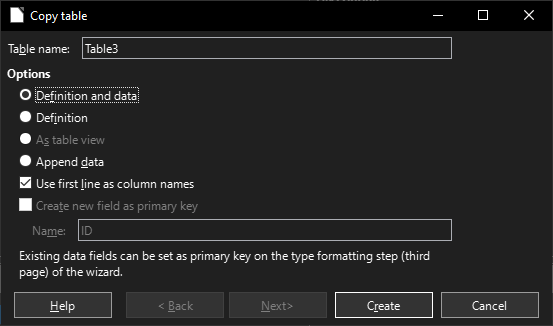
 But again, thanks.
But again, thanks.