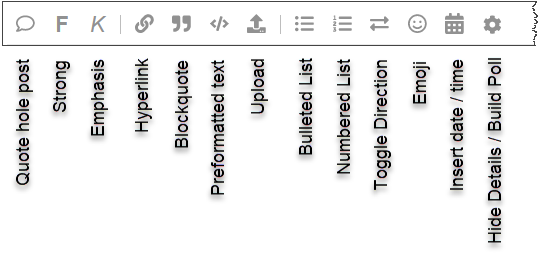I’ve installed LO 24.8.3.2 on a new Win11 computer.
Adding a formula to a single cell in a xlsx document is no problem, but copying-pasting that formula (or “drag” the source cell to the next cell) is not working.
When copying a formula (like =a1), from a source cell to the next cell, the formula will update on the below rows (to =a2, =a3, etc) but the output is the same as the source cell (i.e. =a1).
When dragging the formula from the first cell the formula still updates but the output is now “0”.
When I manually write the formula in each cell I get the desired/correct result. But if I try to copy the source and overwrite the cell i typed manually, the formula stays the same but the result changes to the result from the source cell.
I’ve tried this on an xlsx source documents (w/o saving), in a saved odf-copy, and in a copy saved as xlsx. Same happened to all documents.
The copy-past function works fine in a new odf document.
I’ve also tried to open an older odf document, which has a xlsx source (from October 2023) where copy-past function works fine. But, if I open the xlsx-source document (from October 2023) to that file the problem still exist in the source xlsx document.
Testing on a xlsx document from December 2022 works fine.
So, in a saved ODF with an XLSX source
from 2024 it do not work
from 2023 it works
And in a saved XLSX
from 2024 it do not work
from 2023 it do not work
from 2022 it works
So it seems to me like LO have problems with some newer xlsx versions, maybe mixed with W11?
I guess there are some basic settings which have to be changes, but which one?
(I’ve updated tools->options->LO Calc->Formula-> to “always recalculate”)
Looking forward to any suggestions to how I might solve this.
I’ve uploaded a sample document
XLSX Test.ods (20.5 KB)
(If your version of LO works as intended the formula might look okay when you open the document and you might need to copying/dragging the formula again to reproduce the issue. )