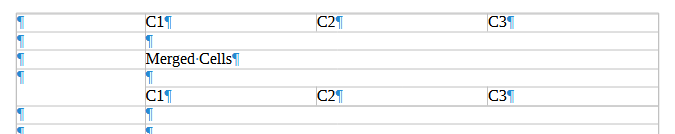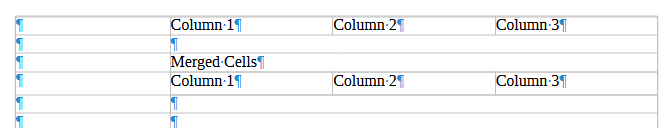Copying a row and using “Paste Special / Rows Above” doesn’t seem to preserve the cell splits of the copied row. For example:
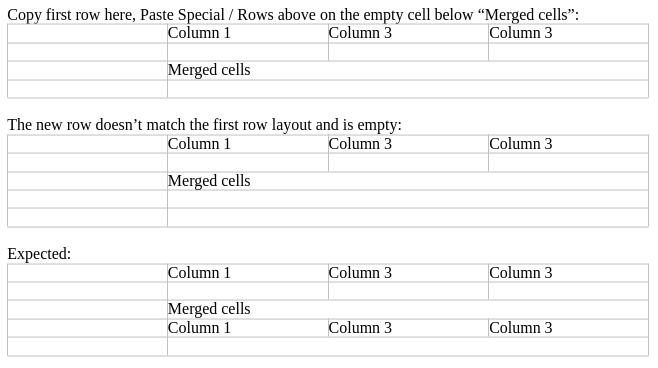
You can work around this by splitting the table, pasting as a new table, then merging back the 3 tables, but it’s somewhat annoying.