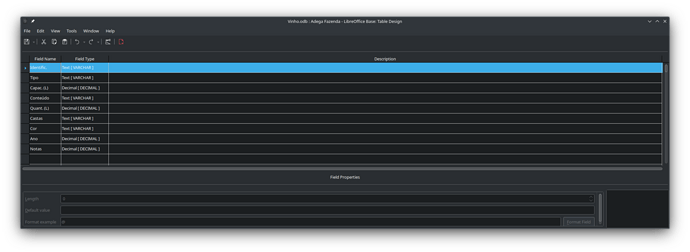Hello! I’m very very new to Base or to databases, it’s my first attempt to learn and use such tools.
I’m trying to set a primary key for a database I imported from Calc, that contain three spreadsheets, each with its own table. Those tables are structured the same way - the data changes, but the headers are the same, the logic is the same.
I managed to create a database where those table appear, by selecting 'connect to an existing database, selecting spreadsheet in the drop-down menu, browsing and selecting the Calc file, then leaving the rest as by default (yes, register the database for me ; Open the database for editing).
However, in the Tables section, when I right-click on any of them and select ‘edit…’ in the contextual menu, a window opens where I’m supposed to be able to define what field is the primary key, but selecting the field’s row then right-clicking on it doesn’t open a contextual menu ; moreover, the field properties zone is greyed out. Is it a bug? is it a limitation of base or the method I used to create those tables in base? Is it my lack of knowledge? probably, for the last one.
How can I set that field as a primary key?
Below, a copy of the Calc file. I’m not asking for anybody to do the work, as I understand this is a community of enthusiasts that aren’t paid for tech support, but if it can help contextualize the my description, here it is.
tabela tipo vinho.ods (181.9 KB)