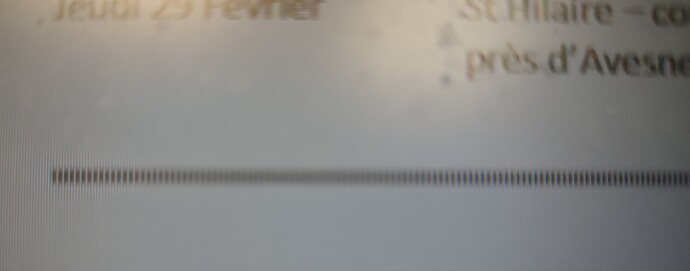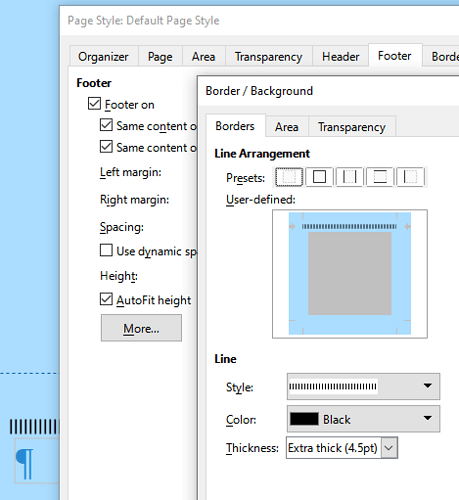Hello, I am writing on behalf of someone who is having a problem with their LibreOffice document. Twice in the document, there is a thick line that takes up the entire width of the document and is composed of small vertical lines. The person I’m helping doesn’t remember how it cames to be. It’s impossible to delete the line, whether by selecting it or even by creating a new document and copy-pasting the text, it still reappears. I also tried to remove the formatting, nothing happens. No borders either. I don’t know what else to try, any idea how to solve the problem? Thanks.
Always prefer to attach an example file showing the issue for you over pasting/attaching an image …
… if not the issue is definitely about the view (as opposed to the document).
An image rarely contains information/hints concerning possible reasons for the problem.
And give minimal technical information: OS name, LO version and save format. To make things even worthless, View>Formatting Marks was not enabled before taking the (blurred) shot, not speaking of the tiny area of the screen.
Menu Format - Paragraph - Borders tab:
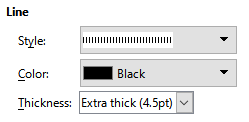
Menu Format - Page Style - Footer tab - More button - Borders tab:
Or in Manage Styles (F11) - Page Styles:
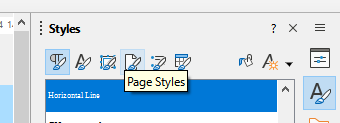
Thank you LeroyG. I couldn’t help the person sooner so I’m answering only now, but it worked.
Yes, thank you for the advice Lupp. I couldn’t do it sadly this time since it wasn’t my document, hence the picture instead.