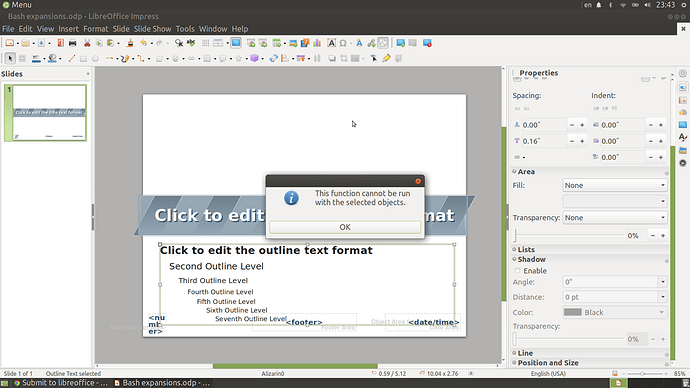Why when I try delete this placeholder I obtain an error saying that it is not allowed? It is unexpected after Google Slides where I can delete everything that I want.
Yes, closing master view helps but I still don’t understand why this error happened. What is unusual with this selected textbox? How can I determine whether something is deletable or not before trying to delete it?
You can read the description in the link above or the documentation.
This is the way to acquire knowledge. 
Hi!
I have the same problem.
I want to have an empty master. However, I cannot delete the standard title and content fields.
The links do not help! There seems to be no solution to deleting the title and content fields from the master.
Any Idea?
Thanks