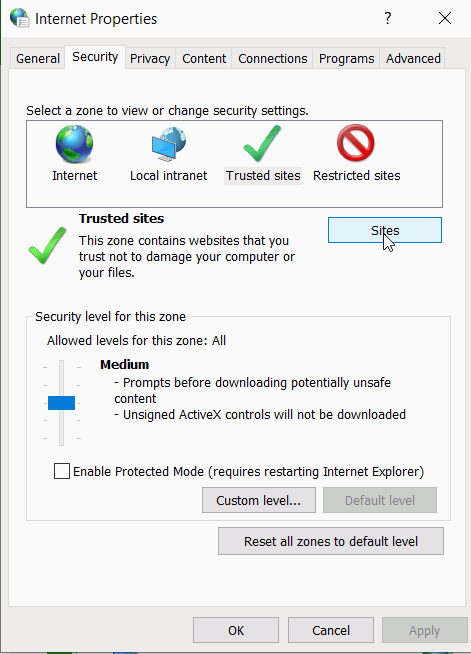I am 100% certain that this is the fault not of LibreOffice but of Windows. However, I’ve asked for help on the Windows forum and I’ve searched for ages on the internet, both without a solution, so I’m hoping that someone here will have experienced and solved this!
On my machine (Windows 10 Home), I can download LibreOffice from its website without a problem.
However, on my father’s machine (Windows 10 Pro), there’s always a problem downloading the latest version.
Using Chrome, the download silently fails; there’s no error message, nothing happens (as if I hadn’t pressed the Download button at all), and the attempted download isn’t listed in the download history.
Using Edge, I get the message, “LibreOffice_7.1.6_Win_x64.msi can’t be downloaded securely” (replace 7.1.6 with whatever the latest version happens to be). In the past, I downloaded it onto my machine and then transferred it to my father, but this time I realised that Edge has an option to download it anyway.
Both my and my father’s machines have roughly the same setup; we both use the default Windows Defender; we don’t have third-party anti-malware; and, as far as I can tell, our security settings in Windows Defender, Windows Security, Edge and Chrome are identical.
Yet, he has these problems, and I have no problem. This makes me suspect that Windows 10 Pro (my father’s machine) has some security setting that Windows 10 Home (my machine) doesn’t.
I wonder if you can advise what I can do to let my father download LibreOffice without having to use Edge or go through the rigmarole?
There’s lots more information and diagnosis on my question on the Microsoft forum.
Thank you