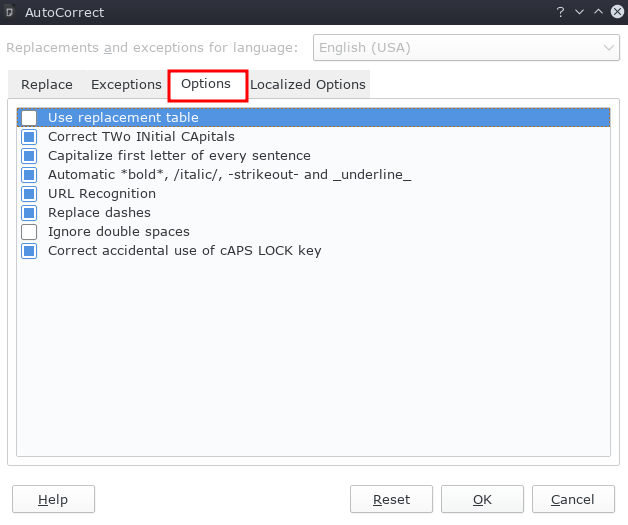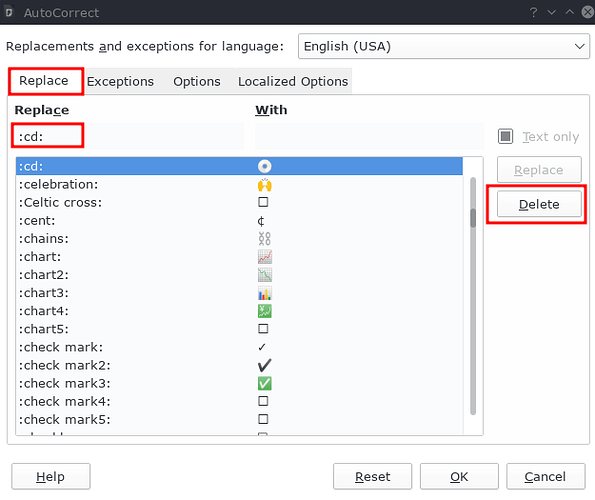I keep a record of the mac addresses on my home network in a spreadsheet. But if I enter a mac address containing  I get a small symbol (a disk like a small dvd) instead. Both colons are needed to get the effect. This doesn’t seem to be a recognised way of entering symbols, though I stand to be corrected. Can it be turned off?
I get a small symbol (a disk like a small dvd) instead. Both colons are needed to get the effect. This doesn’t seem to be a recognised way of entering symbols, though I stand to be corrected. Can it be turned off?
Stuart
Version: 6.4.6.2
Build ID: 1:6.4.6-0ubuntu0.20.04.1
CPU threads: 4; OS: Linux 5.4; UI render: default; VCL: gtk3;
Locale: en-GB (en_GB.UTF-8); UI-Language: en-GB
Calc: threaded