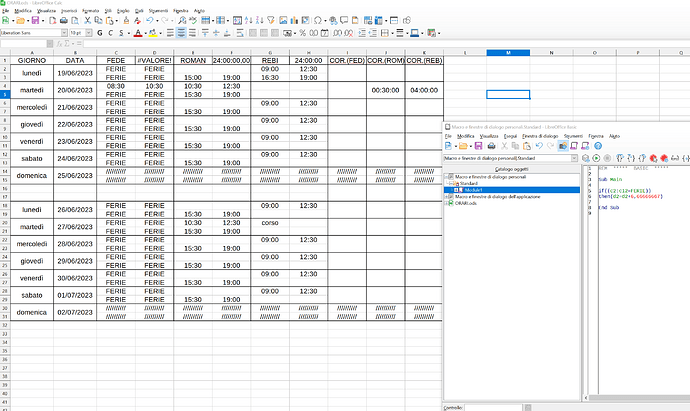Hello, I decided to create a calc work schedule for me and my colleagues. Biggest problem for us was making sure we put in the right amount of hours for each of us which I figured out by manually subtracting start of shift time from end of shift time and manually wrote it down:
=(F2-E2)+(F3-E3)+(F4-E4)+(F5-E5)+(F6-E6)+(F7-E7)+(F8-E8)+(F9-E9)+(F10-E10)+(F11-E11)+(F12-E12)+(F13-E13)+(J2+J4+J6+J8+J10+J12)
The problem is that when someone goes on vacation we literally write the word vacation in the same and every time cell for that person (we also have different week hours since only one of us is full time and the rest are part time).
So I am forced to code up an if statement so if a cell is occupied by the word vacation it adds 4 or 6.6 hours to the cell which shows the total ammount of hours for that week for that particular person.
So far i came up with this broken “code”:
IF(C2:C8=“vacation”)
THEN (D2=D2+04:00)
I enabled wild cards and also formatted all cells to time.
Also sorry for the long story, didn’t know how to explain my self as precise as possible otherwise because english isn’t my main language.
Here’s an image just to give u an idea of what i’m trying to do