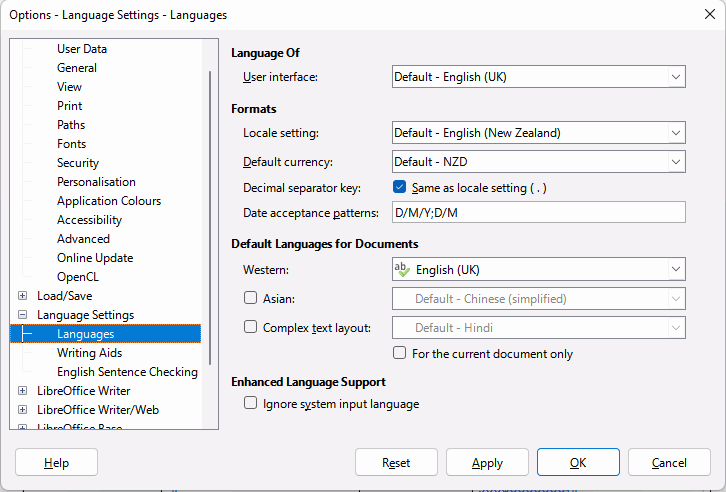I would like to have a British English spellchecker.
I have reinstalled LibreOffice 7.1.8 on my Windows10 OS, Reinstalled the English language dictionaries that are supposed to have half a dozen spelling variations but yet I find no ability to change from US to UK English.
None of the answers to similar queries have provided a useful answer now it has been over an hour of searching for help (and spending more than 15 minutes trying to get a login so I can ask this forum!)
I expected the language choice that is indicated in the center of the bottom of the application window to contain more than one English dialect but it does not.
Do you want English (UK) as default language? Click Tools > Options > Language Settings > Languages and change Default language for Documents. If the language you select does not have the green tick under ABC icon then you don’t have a spell check dictionary for that language installed.
Do you want to change just a selection English (UK)? As Floris_v suggests, right-clicking the document language at the bottom and selecting the More… item in the menu will open a Character dialogue box. In the Font tab, change the Language to English (UK).
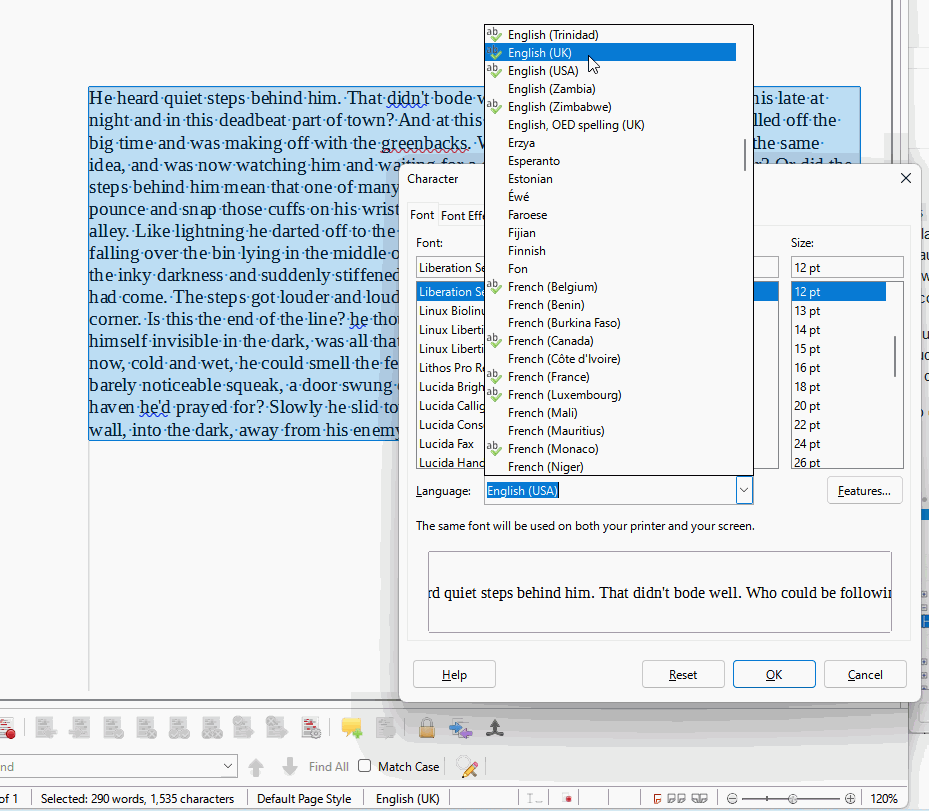
For more than just casual changing of Language but not changing the Default then consideration should be given to usng styles…
Thank you for your suggestions. I wanted an entire document to be UK English. Unfortunately your suggestions and screengrabs do not match my Writer installation but I managed to get the document into UK English by formatting all 10 pages as “Body” and changing the language of that style (I lost all other formatting though and the entire document became bold text and some other problems ensued but I am continuing to edit and hope that the fact that every character in the entier document has been changed and the recipient will not be able to find my changes easily will not be an insurmountable problem.
Thanks anyway.
/Gregor
The list in the bottom of the window (that bottom line is called the status bar, a term in use for all apps on computers) is not exhaustive, but simply lists the most used languages or a default set of languages. For me, it lists, Dutch, US English, None, Reset to default, More... and last but not least, Set language for paragraph. You might try one of the last two items. Note that a green checkmark is a sign that the language has been installed on your computer.
Caveat: While that works, experienced users recommend that you don’t use the language box in the status bar (except for verifying the language for selected text). It’s much better to assign a language and all other formatting aspects in styles, either paragraph or character styles.
If this doesn’t help you, please post a comment to say so. Then we will do our best to help you get on.