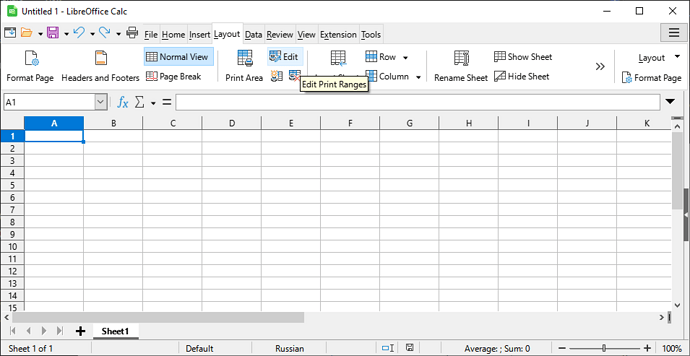I just installed LibreOffice ver 7.4.7.2. I cannot find anywhere the “Format” menu in the calc application. My ribbon shows menus for File, Home, Insert, Layout, Data, Review, View, Extension, and Tools, but no Format. I have found “Format Page” and "Format Cells, but they don’t contain the “Print Ranges” submenu cited in How Do I set print areas in Calc?. Maybe I’m dumb, but I have been looking unsuccessfully for 10 minutes for the Format menu! What am I missing? Please help. Thank you.
Have you tried with a new document?
Not directly answering the specific “Can’t find “Format” menu” issue, but the Print Ranges (and related items) are on the tabbed interface’s Layout tab:
Thank you LeroyG. Yes, I cannot fine the Format menu even in a new sheet.
Thank you mikekaganski. I somehow overlooked the Print Area in the Layout menu. This get’s me the capability I was looking for before I started looking for the Format menu due to reading the cited answer. Thank you very much!
Whatever you call Ribbon is probably the Tabbed UI. Go to View and activate the Menubar where you’ll see the Format menu. From the Menubar’s View menu you could also change the User Interface to Standard Toolbar if you prefer (or other UI variants).
Thank you erAck. Following your instructions I have enabled the Menubar which has a Format submenu. This certainly answers my specific question. Thank you very much!