I’m trying to use find and replace using regular expressions, however I cannot find the more options nor the regular expressions tick. Running 7.1.5.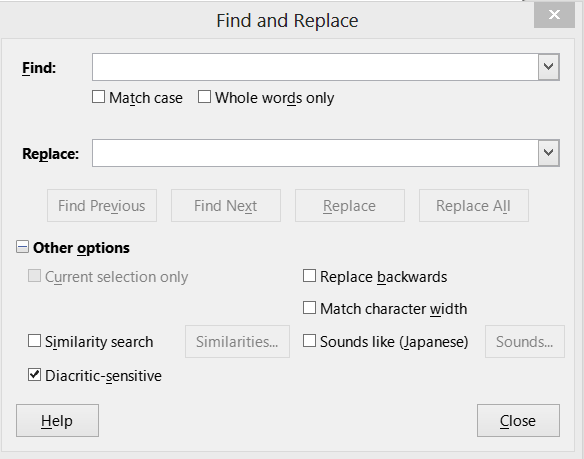
Which component is it?
Looks like Impress or Draw.
This option is only available in Calc and Writer.
Maybe you must switch ON it in the settings in
Tools - Options - LibreOffice - Advanced - Open Expert Configuration
(I have not 7.1.5 version yet)
Search the word “regular”.
Change the boolean value of the option
org.openoffice.Office.Common SearchOption: IsUseRegularExpression
to True.
Are you sure that works (hidden) if the dialog does not offer it because the component does not support it? Doesn’t it simply override with the absolute text search again? In any case it will not appear in the dialog.
