I’m a novice, but have used LibreOffice successfully a few times.
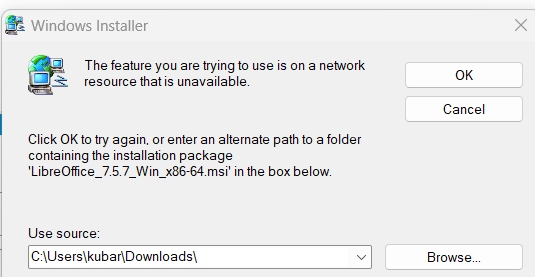
I’m unable to uninstall 7.5.7. Keep getting the Windows message that “The feature you are trying to use is on a resource that is not available.” After several attempts to uninstall using Windows 11 tools I tried using Revo Uninstaller but still get the same message. Now version 7.5.7 doesn’t work and further, I’m unable to install a newer version of LibreOffice over the previous version. What am I doing wrong and/or is there a solution?
It is asking for the previous installation file to complete the uninstallation process. You can download that from archives, linked from the download page. You need to find the exact same installation file.
More information in General Installation Issues (Windows) - The Document Foundation Wiki
Note that using a third party uninstaller might have compromised the ability of LibreOffice to uninstall the program. It is possible that the user profile might have been removed with settings, templates, etc. Can you undo the Revo uninstallers effects before proceeding?
