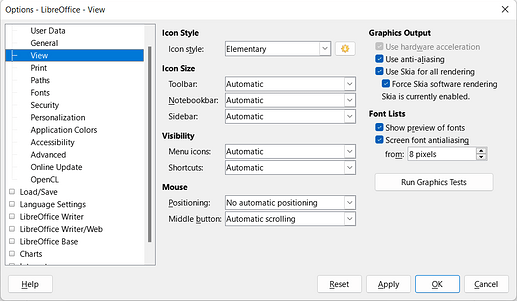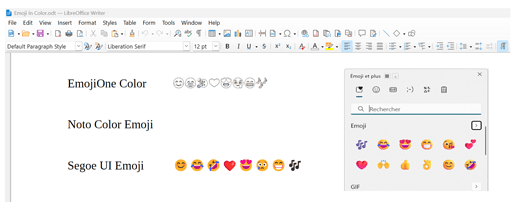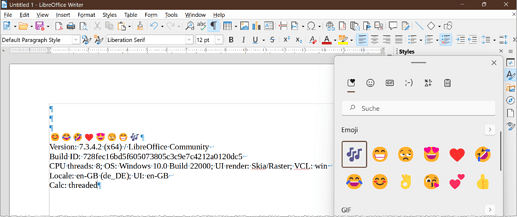I insert an emoji from the Windows emoji picker, and it comes up in black and white. I have both the EmojiOne Color font and the Noto Color Emoji font installed, neither one shows emojis in color.
OS: Windows 11
LIbreOffice version 6.4.4.2 (x64)
I have the same issue, Skia rendering is enabled yet EmojiOne shows in black and white and Noto not at all…
OS: W10
LO version 25.8.2
Try removing emojione font which is black and white. If you have EmojiOneColor font installed then that then might become default.
I found that Writer will choose EmojiOne in preference to EmojiOneColor, maybe something to do with alphabetical order. In any event, I keep EmojiOne on my computer because it prevents colour emojis from being displayed.
If you want to keep the other emoji fonts, then just select the emoji and apply Segoe Emoji font to the emoji, that will be displayed in colour.
If Segoe Emoji is the only emoji font installed then the emojis should be displayed in colour
Thanks for the tip.
⠀
⠀
⠀
Configuration
Version: 25.8.2.2 (X86_64)
Build ID: d401f2107ccab8f924a8e2df40f573aab7605b6f
CPU threads: 8; OS: Windows 11 X86_64 (build 26200); UI render: Skia/Raster; VCL: win
Locale: en-US (fr_FR); UI: en-US
Calc: threaded