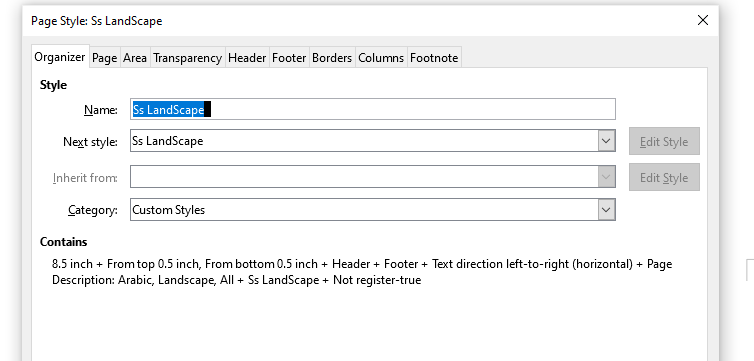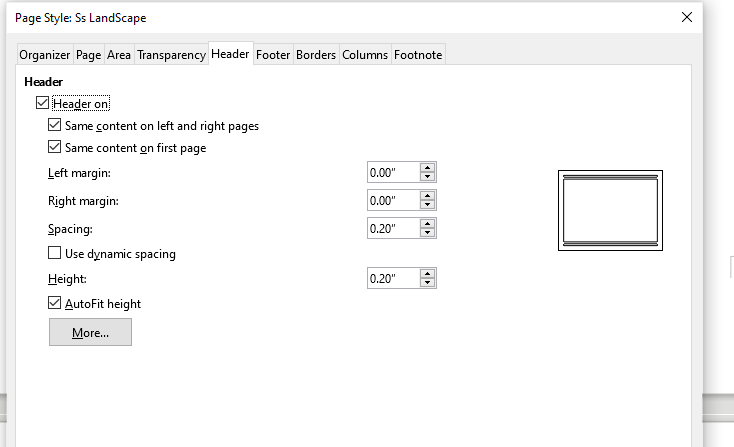Libreoffice 6.4.2.2 - Writer. Created a document. First page has text - portrait mode - with a header. Created a Page Style derived from Landscape (SsLandscape). With cursor on the first page open “Format | Page Style” dialog and changed the Default Page Style so that the Next Style was SsLandscape. The subsequent pages are in landscape mode but there is no header/footer. I look at the dialog for SsLandscape and turn header on and footer on in the associated tabs. No header. What am I doing wrong?
And did you put something in the header actually?
Header and footer contents are attributes of the page styles.
The Next style parameter requests to change page style when you reach the bottom of page. The following pages will be formatted according to the definition of Ss LandScape.
If you didn’t explicitly set a header in this style, it is empty because pages styles are independent. No attribute leaks from one style to the next.
EDIT - “Dynamic” or automatic headers
There are several ways to have headers automatically transferred from text area to header area. It depends on what you want there. However, every page style must be individually configured.
The easiest case is heading → header. You can retrieve the content of the Heading 1 paragraph active at the top of the page (this is for the case you switch to another “chapter” mid-page with a new Heading 1).
Insert>Field>More Fields, Document tab, Chapter Type and choose which format you like.
What you find in Cross-references tab retrieves a specific paragraph, i.e; it is this paragraph content which will be used and won"t change all over the document, even if you are presently in a different paragraph. You must rewrite the paragraph to change the header.
You can also play with the Variables tab, setting a variable in the text area and inserting it (Show variable) in the header. But there is a bug in variable management relative to header. If you put a second Set aariable somewhere else, the value used in the header will not be updated in the pages following this second occurrence.
As long as you don’t need to change the text value of the variable, it’s allright. But, the whole variable content will be formatted identically, i.e. you can’t bold only one word. Formatting is all or nothing.
Comment to describe what you want in the header and the answer will be updated accordingly.
To show the community your question has been answered, click the ✓ next to the correct answer, and “upvote” by clicking on the ^ arrow of any helpful answers. These are the mechanisms for communicating the quality of the Q&A on this site. Thanks!
So I copied the header from the previous pages (as suggested) and it worked as you said. That makes me wonder if I use several page styles in a document but would like to keep the header the same throughout the document I guess I have to manually modify each style if I wish to update the header. Is there some way - some field for example - that I could place in the header for each style to define the header contents so a change would propagate throughout the various page styles?
Do not answer a question unless it is a real answer. Modify or comment the original question.