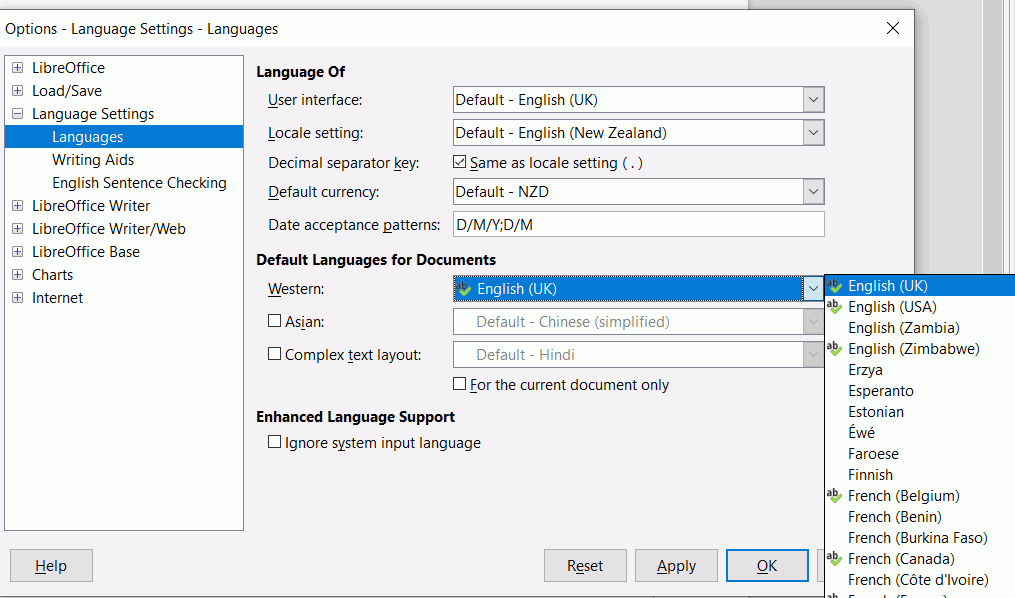Thanks everyone for helping me, BUT it does not work…
.
I went to my templates and changed the Default under Tools–>Options–>Languages and under Default Languages for Documents I get German (Germany) every time.
.
I have changed this to English USA many times and on the first change when I click Apply it goes back to German, on the second try it stays English USA and let’s me hit Apply a bunch of times and the Click OK. Saved it as my checked default template and then – BOOM it’s German again. Nothing I seem to try takes (and keeps) my Default Language for Documents Western: setting from being German (German).
.
Where is this setting really being stored in a configuration file? I want to really force it to English USA?
.
Thanks again for any help you can throw my way
…sure wish I knew German 
.
I’m just a dumb Texan that can’t spell and I really need my spell checker to work
This dawg won’t hunt
I tried to file a bug report, but I never get to the “Report a bug” page.
Computers were easier with VMS.