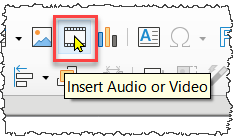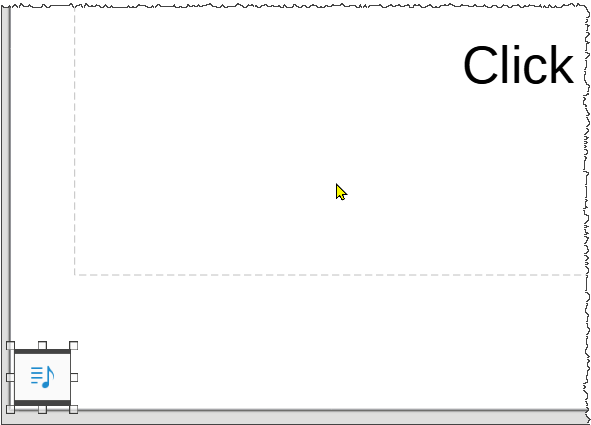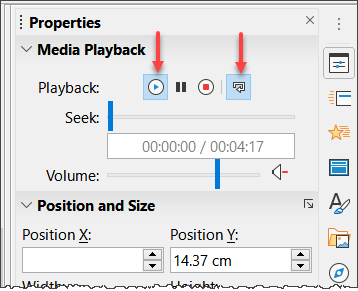Cannot get music to loop throughout presentation; drops out after first slide. Inserted music on first slide only, the rest “no sound.”
I SAVE after every change and noticed that “loop until next sound” does not stay checked. I check it, save, exit, go back in and it’s not checked.
Here are screen shots of settings:
Transitions
TRANSITIONScreenShot.png
Media
MEDIAScreenShot.png
This presentation was originally done in Word – should I start over? Actually, just made a new TEST presentation, input same parameters as “Peonies” and music drops out after first slide.
What should I do? Thanks much.