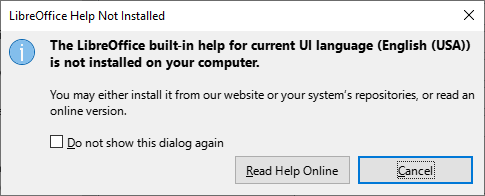I have used LO full time for the past several years, albeit without the use of off-line Help. After finally getting around to install the Off-Line Help, I now can’t get it to work.
- OS: Ubuntu 22.04 LTS x86_64
- LibreOffice v. 7.3.2.2 manually installed and upgraded from .deb
- Installation directory: /opt/libreoffice7.3
- Default Browser: Firefox 99.0.1 (64-bit)
QUESTION:
Help won’t work with Firefox as my default browser. Changing the default to Vivaldi 5.2, the Off-line Help appears to function as I would expect. How do I make Off-line Help work with Firefox as my default browser.
THE DETAILS:
Installing the Help Pack:
- Downloaded the Help Pack: LibreOffice_7.3.2_Linux_x86-64_deb_helppack_en-US.tar.gz
- Extracted the file
- Ran GDebi Package Installer to install libobasis7.3-en-us-help_7.3.2.2-2_amd64.deb
- The installation procedure appeared to run fine and it installed in /opt/libreoffice7.3/help directory
When I hit F1 in Calc, Firefox opens and it says: “Firefox can’t find the file at /tmp/lu15648351xi731.tmp/NewHelp8.html”
When viewing in a text editor, the NewHelp*.html files appear to have the correct links to the program and Help files, they just won’t open in my browser.
Navigating to the: NewHelp*.html files in /tmp/lu15648351xi731.tmp/ directory and attempting to open manually in various browsers:
- Firefox: Get the same error “Firefox can’t find the file at /tmp/lu15648351xi731.tmp/NewHelp8.html”
- Chromium: “Your file couldn’t be accessed”
- Vivaldi: the files open to the appropriate LO app Help topic and all seems to work properly. When I click on various topics, they open the appropriate Help topic files that are located in the /opt/libreoffice7.3/help directory.
I don’t want to change my default browser from Firefox. What do I need to do?