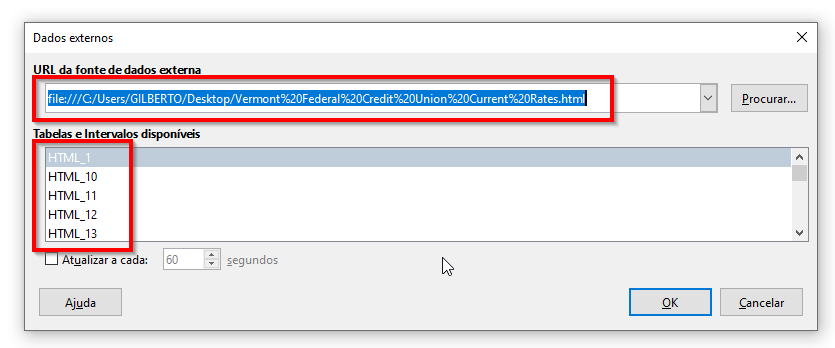So I’m having trouble inserting data from a website. I’m trying to import mortgage interest rates from the table at this website:
When I add it however I get “No named ranges available in the selected document”. Doing a Google search on that error was unproductive.
The data is just in a table on this website, so I’m not sure what the problem is…?