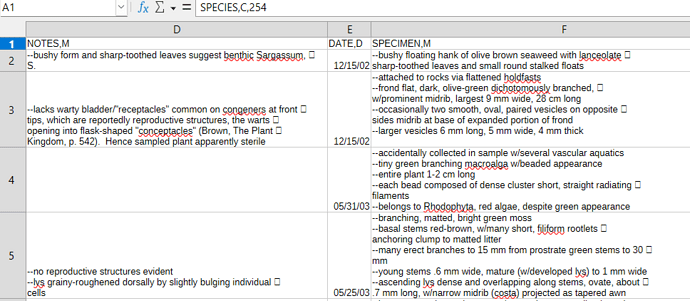I have a lot of taxonomic data I am trying to migrate to LibreOffice Base on a new machine running Windows 11. I am moving the data from its former home in .dbf and dbt. files created by Lotus Approach, an element of the so-called Lotus SmartSuite for PC, now more or less extinct
my routine is to open the .dbf files as spreadsheets in Calc, select all the data, copy it, and paste it into a new Base (.odb) file
a lot of the data is in long text fields–field type memo–organized as lists with each line starting with a double hyphen
during the import all the lines are jammed together. losing the line breaks that organized the text
it occurred to me I could re-insert the breaks using the Find and Replace dialog, entering the double hyphens under Find and adding the soft return code “\n” in front of the double hyphens in the Replace box
however, all this does is to add many instances of the characters “/n” instead of the actual returns I’m seeking to insert
btw, it doesn’t seem to matter whether or not I check the “regular expressions” box in the dialog
by selecting and clicking in the appropriate cell I can easily add the returns one at a time by pressing shift plus enter in front of each hyphen pair, but this is not going to be practical for the hundreds of records I’m importing
am hoping there is another way