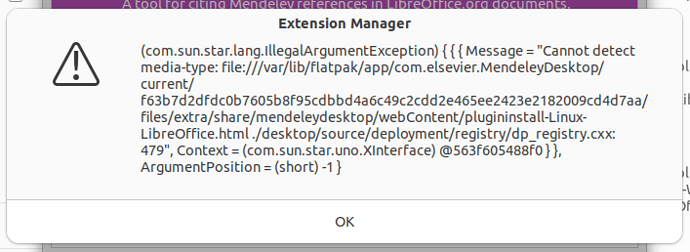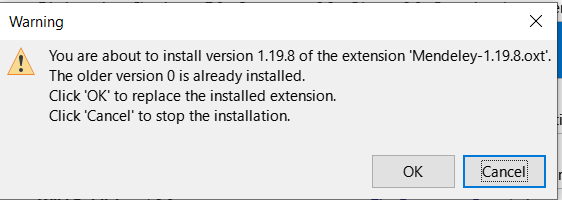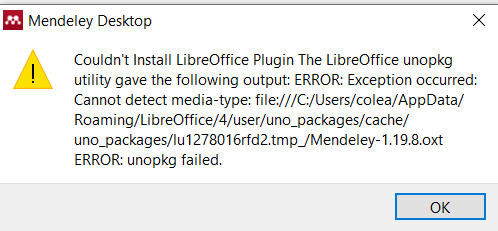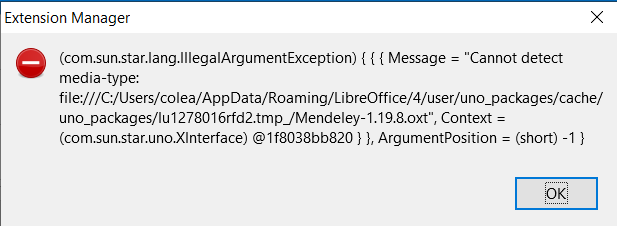Hi everyone,
Could anyone help me with the stupid problem: I can’t install the plugin cause I don’t have the option “Install LibreOffice plugin” in my Mendeley Desktop.
According to this instruction (https://community.mendeley.com/guides/using-citation-editor/01-installing-citation-plugin) I should see the option “Install LibreOffice Plugin”, but I have only the three: Invite Colleagues, Install Web Importer, Check for duplicates… and no more. Seems, my Mendeley don’t know that I have LibreOffice on my laptop. How to let them know about each other? I’m not sure, but on the basis of overall stability of LibreOffice I think that the problem connected to the software. Seems, Mendeley works well…
Both the software is up to date:
Mendeley Desktop 1.17.6
LibreOffice Vanilla Version: 5.2.3.5
macOS Sierra 10.12.2
Please, send me in proper direction (not to hell, please  with my attempts to fix the problem.
with my attempts to fix the problem.