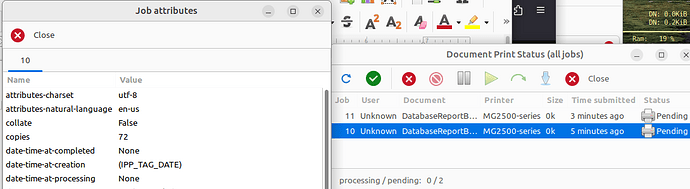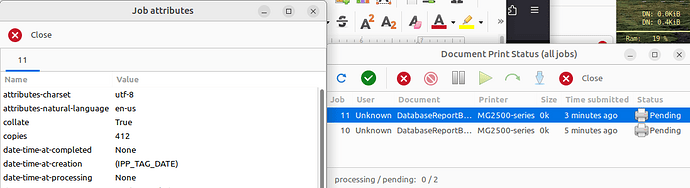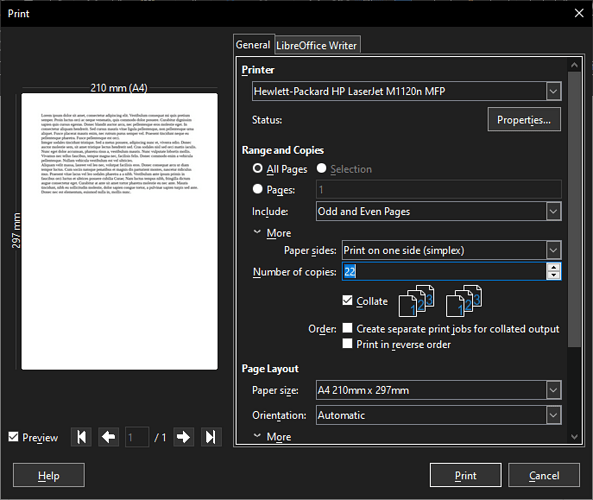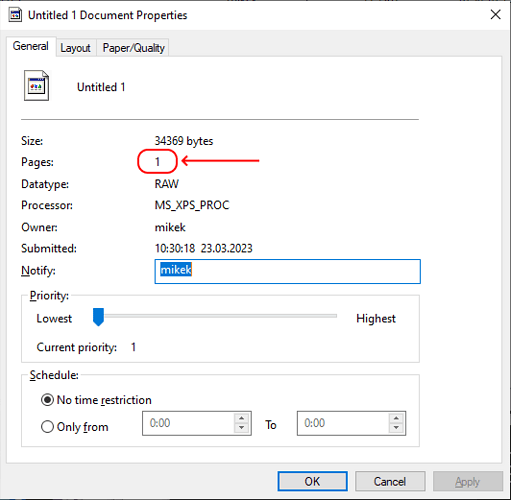No. You aren’t thinking. And the “Document properties” dialog title is just what Windows writes in its printer queue job details dialogs, unrelated to the LibreOffice, or any other application that creates the job - just open it, and check.
When you send something to a printer driver several times, the printer driver has no way to know if it’s the same data or not, without complex comparisons; and so, if you sent one page ten times, the printer driver will think it needs to print one copy of a 10-page document. Only when you send 1 page, and tell it print it ten times, the printer driver can show you “10 copies of the same document”.
… and now you need to try to think, what you got. Because “print to file” on Windows means “send the data to the driver, and obtain the resulting stream from the driver, which would otherwise be sent over the wire” - so exactly, again, you inspected the communication between the driver and the printer.
Yes I can. Because, well, I can think, and I can read the code (and I do).