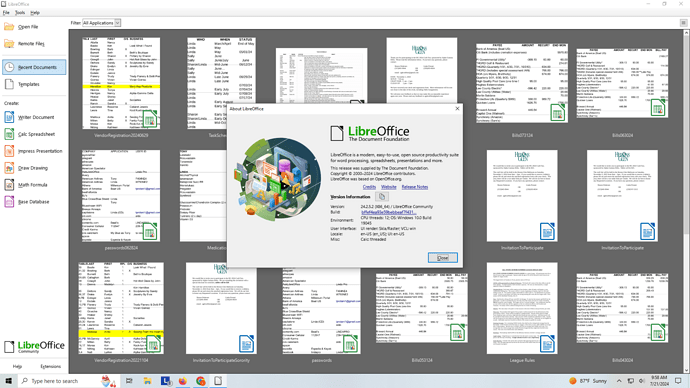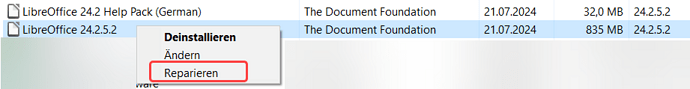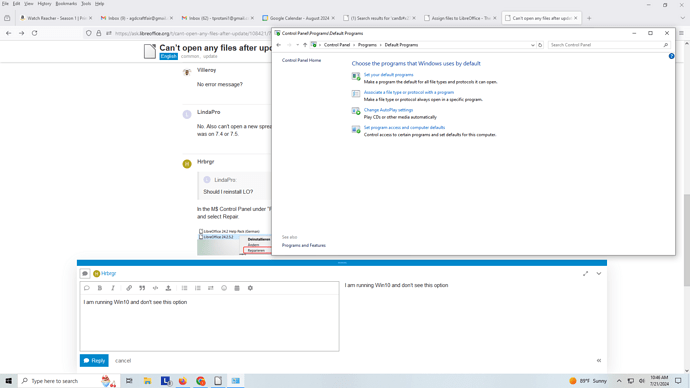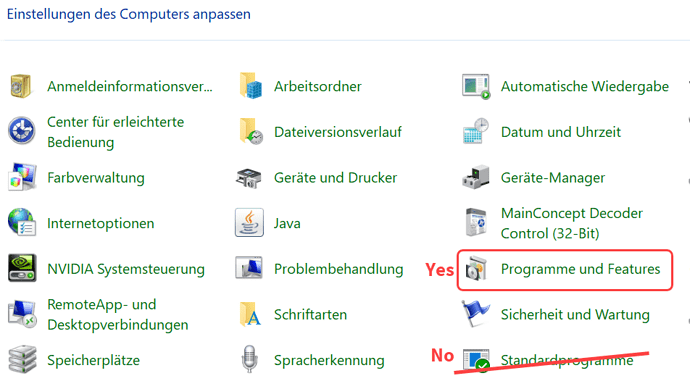Updated Libre Office to v. 24.2.5.2 and none of my documents will open. Desperate to get this fixed. Any help you can give is much appreciated.
Your screenshot indicates lots of recent documents. What happens when you click on any of them?
None of them open. I tried recent writer and calc files.
Go to recent files or open files and click on the file.
No error message?
No. Also can’t open a new spreadsheet file. Should I reinstall LO? Some version. Think I was on 7.4 or 7.5.
In the M$ Control Panel under “Programs and Features” you can right-click on LibreOffice and select Repair.
Completed repair and rebooted, still doesn’t work
It may be a problem with the operating system, have a look here to see if it helps.
General Installation Issues (Windows)
Would it be safe to uninstall new version and install an older version?
I don’t think so.
It could also be a problem with the user profile.
This is not touched during a new installation (whether old or new version).
LibreOffice user profile
I am not comfortable working at the level of the user profile instructions. Would it be safe to try uninstalling the new version and reinstalling?
I’m new to this forum so apologise if I am messing up the thread by posting here.
I found this thread when looking for a solution to this problem. I’ve been using Libre Office for about 4 years on a PC running Win10 and recently upgraded to 24.2.5. The upgrade apparently went through correctly but afterwards nothing would work. Tried your suggestion to use the “repair” facility and all now works correctly.
Thank you.
I don’t know how to close this. I uninstalled and reinstalled the program and it seems to be working okay now. Not sure what caused the problem. Thanks for the assistance.
As you started the thread you should see a checkbox to select a solution below comments and answers. In this case, I suggest your own answer as solution. I add a graphic of the icons you should see:
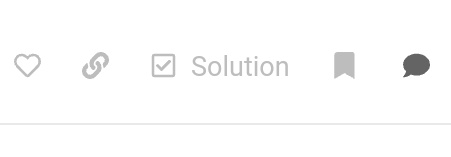
Ordinary users can’t “close” a thread, but you can select a solution.
Got it, thank you.