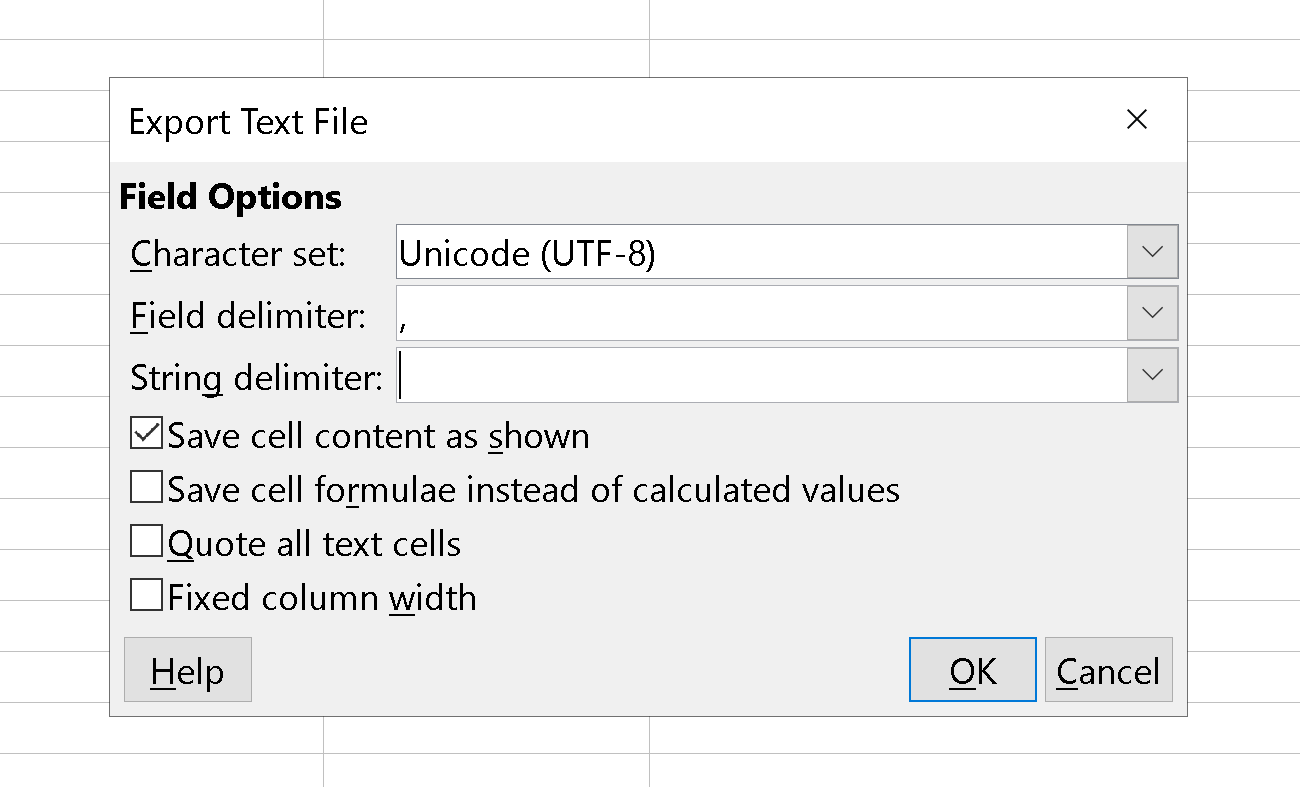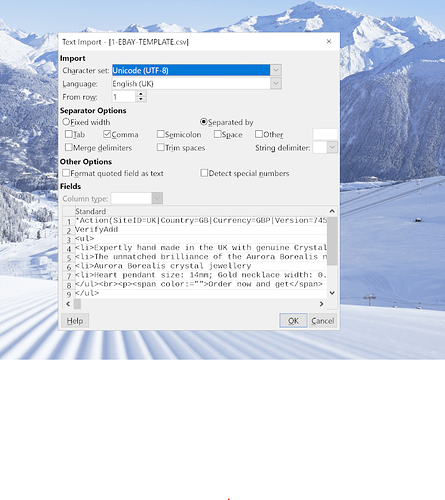Hey!
Im using LO to create and upload inventory files for Amazon and eBay etc. But I can’t save the csv file templates without all the data being jumbled and moved around to different rows and columns next time its opened? Also, extra quotation marks are being added to some cells. If a cell has quotation marks in the text like a measurement 18" for example, it ends up like “18"”"
The options selected upon opening the file are: Character set: Unicode (UTF-8) Separated by: Comma.
Another problem is that saving as csv does not preserve any formatting such bold text in some rows and some colour coding on certain rows. Can this be saved in a csv file?
Any help much appreciated!
Thanks for replying. I have also tried opening in google sheets as a workaround and the problem is the same there too!
Here is the export setting too. I got rid of the extra quotation marks problem by removing " from the String Delimiter field and leaving blank