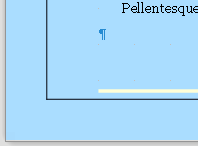I’m using the resume template Traditional Elegance from 8 Top Open Office Resume Templates and Writing Guide and I’d like for the bottom border to go up a bit and a footer to be inserted below the border. It seems that’s not possible by default and I have to use a workaround similar to RGB-es reply to Placing Header and Footer outside the Page Border in Writer? - English - Ask LibreOffice.
However to be able to do the workaround, I must be able to place cursor in footer, which I can’t. I’ve tried many options and none will allow me to insert any text or any object in the footer.
Please let me know how to place the cursor in the footer of the resume template.
Thank you kindly