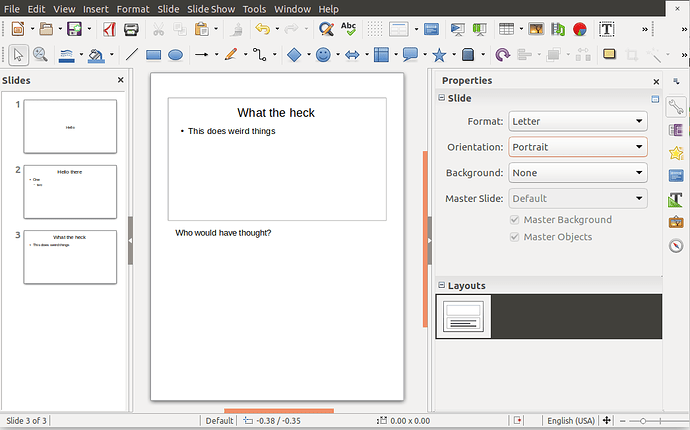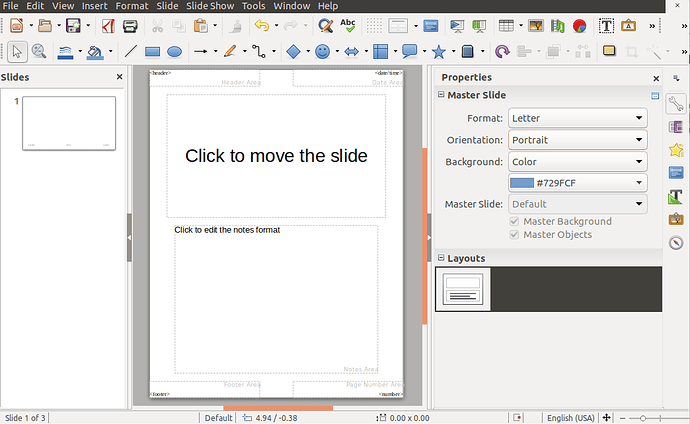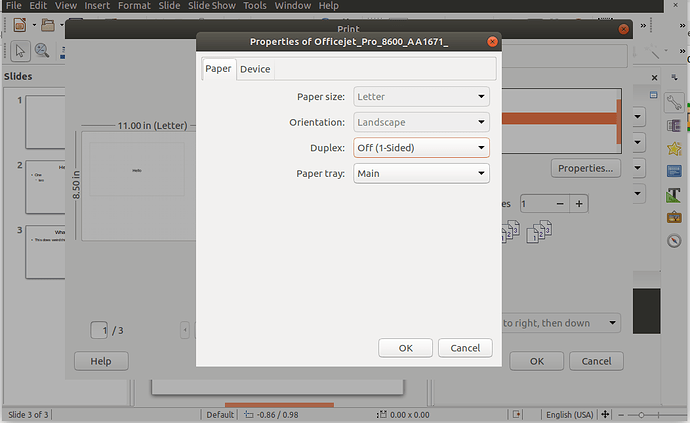Hi all, I’m trying to print my notes in a portrait form, and bizarrely Impress refuses to do so.
I have notes:
Which display in portrait while I’m editing them.
I have a notes master page that is in portrait orientation (this is acutally default, I didn’t change anything about this)
And yet, when I try to print these, selecting notes from the list of options:
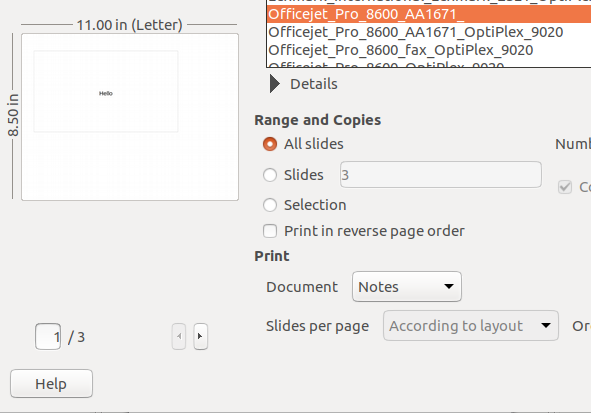
The preview shows it will print landscape (see above), and it’s impossible to select portrait mode:
This was the case in Impress 5.??, and remains so in 6 (I moved my original file to another machine with the newer version, and I also, as shown in these screenshots, created a brand new file, in case there was some problem that was embedded in the file by version 5.)
What gives, how can I actually get my printer page to match the portrait format of the notes themselves?
Additional info
- If there are enough notes on the
page, they just get chopped off by
the bottom of the landscape format in
the print. - If I change the master to landscape, everything formats correctly, but that’s not what I want.
- If I change the master back to portrait, that does not magically allow me to print that way.