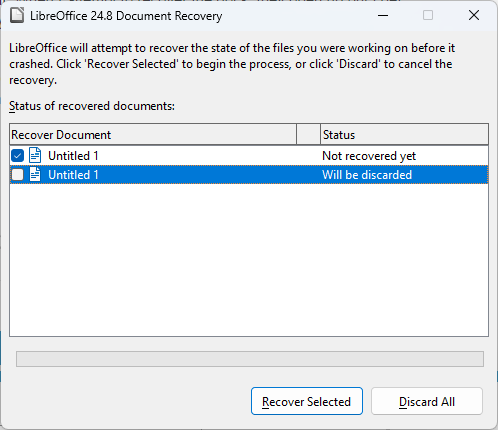It’s not unusual for me to recover .odt docs when I intentionally or inadvertently close Libre Office, or reboot my computer. In this case, I added a set of page numbers to a .odt and the .odt doc immediately crashed and took about 15 other docs with it. When I attempt to recover the docs, they open up but I get “not responding” and of course, can’t do anything. I’ve been able to close and restore do this a number of times but everything is frozen.
I “restored” my Win 10 computer to several days earlier to no avail. I think the doc with the page numbers is corrupted and corrupting the whole Libre Office thing. I am running just about the latest version of Libre Office and happy to update if that might help…
Any Thoughts?
Thanks!