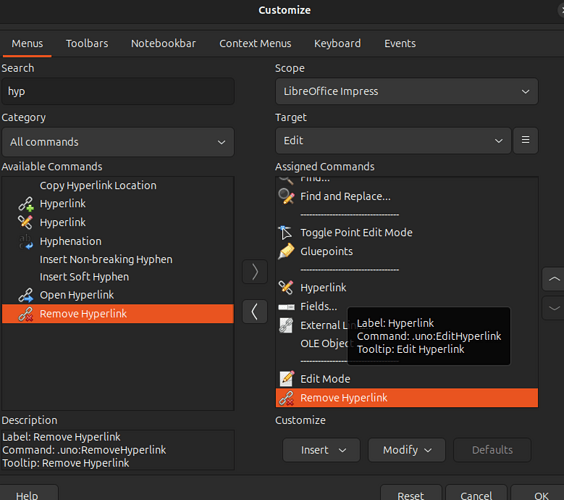Can someone confirm for me that it’s not possible to remove a hyperlink from text in a table in Impress?
Steps:
- Open a new Impress file
- Insert a table. A single cell will do fine.
- Put in a URL, like
http://google.com - Hit enter so it turns into a hyperlink.
- Try to remove link, but keep text.
Right clicking on the link only shows me table options, no “Remove hyperlink” like in Writer. I can edit the link, but I can’t take the URL out and have it save that.
Am I doing something wrong here, or is this a bug?
Thank you!