I saw an article that mentioned turning on Advanced Settings that then enabled changing of toolbar format. Well, I tried it out and now I can’t go back to the default toolbar which I prefer. I tried removing Libre and reinstalling but it insists on keeping the toolbar setting which I’m not crazy about. Per the article, the toolbar setting can be changed from the ‘View’ submenu. That’s where I initially made the change but now the ‘View’ submenu doesn’t show that option.
Any ideas?
Thanks,
Dave

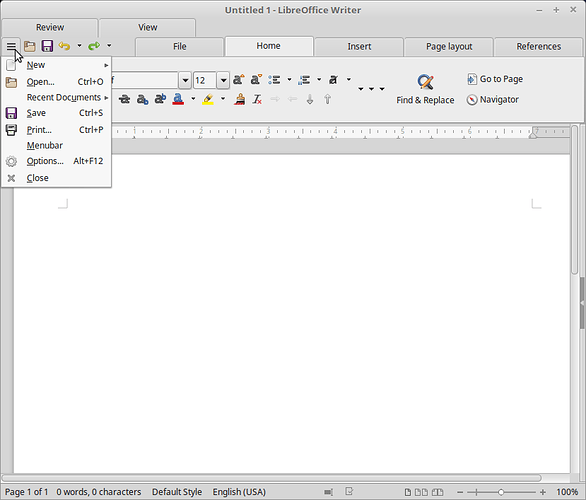
 (upper left area of answer).
(upper left area of answer).