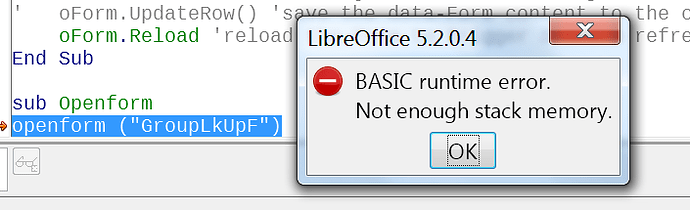I have followed every thing I can find but can’t run a simple command.
Sub openform
OpenForm (“GroupLkUpF”)
end sub
EDIT: code input option (101010) didn’t work.
Code from Access2Basic site REM Open a form ... OpenForm("myForm")
I renamed form to match as shown in form selection window, no longer MainForm. When I added the OpenDB (MyOpenDB in my db) code in the tools/events as directed on Access2Basic site. It tells me I can’t connect. Luckily I have backups ! I even tried to add a push button to a form in the TT Northwiwnd tutorial DB and it wouldn’t run there either. Variable not set. I would like to do more than basic forms in LO. Without the simple “OpenForm” I can’t even make a simple switchboard !! What am I doing wrong ? Must be something in my configuration…