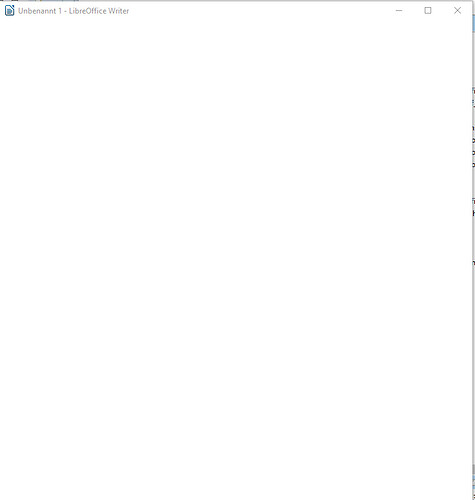I upgraded my laptop (Windows 8.1) by installing a new SSD to replace the HDD. I then installed LibreOffice_6.0.4_Win_x64.msi. It completed the installation successfully. But when I try to run Office, it loads for a few seconds then gets into a ‘Not Responding’ loop which continues indefinitely. So it doesn’t open at all. I thought it might be the 6.0.4. version so I uninstalled, and chose an earlier Office (5.4.7). Same result, and same again even with 5.1.6.2 (which ran perfectly on the HDD before I swapped it for the SSD). What has gone wrong? Why won’t Office open at all? I installed other software (Scribus, Gimp) on the new SSD and they run perfectly. Any suggestions why Office won’t run?
Laptop: Win 8.1 64-bit