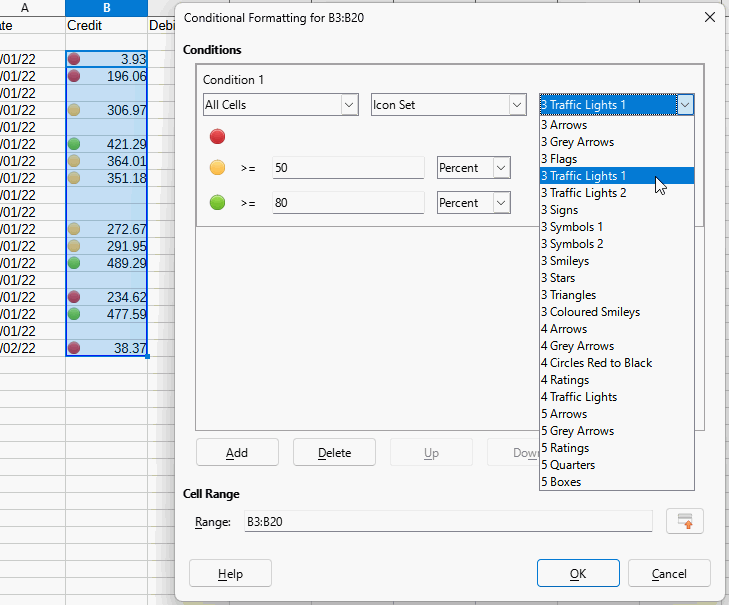Don’t get me wrong. I am a big fan of both FOSS projects and Linux ecosystem.
Excel has three horrible things for me:
- Monthly suscription ($$$$)
- They spy me without my consent
- I am forced to update (therefore, some macros, scripts, plugins, etc. just go to hell)
Last week I downloaded LibreOffice and tried to play around in order to make a decision. However, I did not see it as a viable alternative for me. I know I did not used it for more than just a couple of hours, but here are my concerns:
- No option for formatting as table. This is quite important if you work (like I do) with tons of different tables. Instead of memorizing “A2:B6” for each sheet, something like “table[quantity]” makes references way easier.
- No XLOOKUP—Giving this up makes simply no freaking sense. This is the most used function in any of my sheets. Cannot understand how this has not been implemented yet.
- No FILTER—Same as above. I am continuously using FILTER function. Super useful.
- No TOCOL (nor other similar functions)
- I don’t know how spill is working in Calc, but seems to work in a very different way. Therefore, I guess functions like FILTER are simply not available.
- Didn’t even try what happens if you are using a workflow with hundreds of CSVs, as I do, but… Something tells me it’s too deep and technical and it will not work as a charm.
- Conditional formatting works pretty different. I usually make a traffic light icon trio: 1 is a green circle, 0 is a yellow circle and -1 is a red circle. Tried a bit, don’t see how to do this. Seems like the logic to apply here differs a lot from Excel.
Please, avoid the typical “you’re trolling” comments or the also super common “if you want Excel just use Excel”. This is a serious thread.
My point is I want you to calm me down and tell me things like: “hey, here you have a plugin for FILTER and XLOOKUP” or “yeah, spills work differently, try this”.
Thank you all in advice.