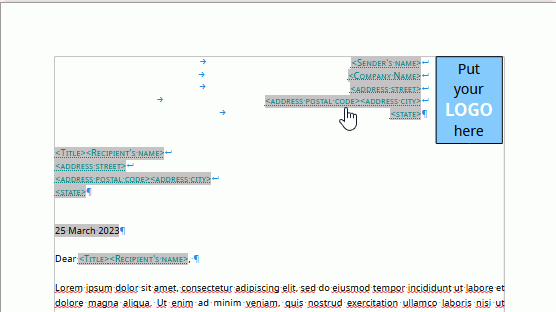I guess you are talking about Placeholders.
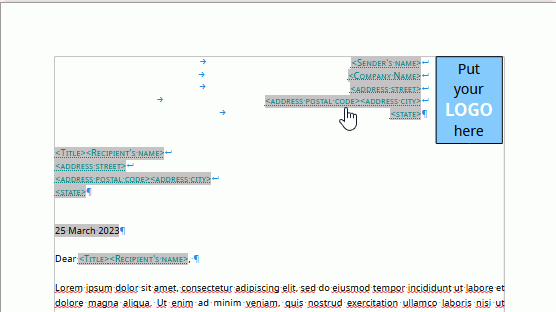
See help on Functions
| Type |
Meaning |
| Placeholder |
Inserts a placeholder field in the document, for example, for graphics. When you click a placeholder field in the document, you are prompted to insert the item that is missing. |
Click on a placeholder and fill in the information requested in the label.
I am referring to Modern business letter sans-serif template below
If you are using a LibreOffice template then you can modify the style. Given it is a letter then you should modify the Default Paragraph style Font and Font size and then the child styles, Sender, Addressee, Text Body, etc. will all pick up those two attributes keeping the appearance of your letter consistent.
If you want to shift the position of the Sender address then right click the Sender paragraph style, select Modify, in the Tab tab select and delete the existing tab position and then enter a new tab position.
If, instead, you want Sender address left aligned then just delete the tabs at the beginning of each line.