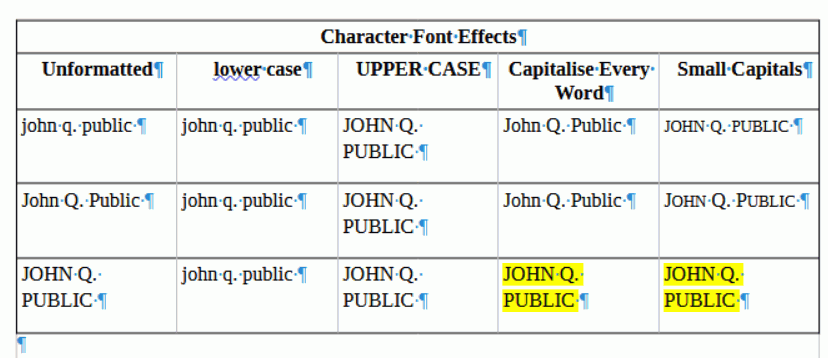I had received text in all uppercase.
JOHN Q. PUBLIC
I wanted to change to the first letter of every word capitalized
John Q. Public
In the Libre-Office Help file it says:
To Capitalize Text
Select the text that you want to capitalize. Do one of the following: Choose Format - Text - Uppercase. Choose Format - Character, click the Font Effects tab, then select the type of capitalization in the Effects box. "Capitals" capitalizes all letters. "Title" capitalizes the first letter of each word. "Small capitals" capitalizes all letters, but in a reduced font size.
Note that under Character “Font Effects” tab, that the pulldown does not match the documentation:
- The Capitalize Each Word changes to all Capital text not the expected result
- There is no “Title” capitalization as the documentation suggests.
- If you change to all lower case, it is impossible to change the first letter of each word to a Capital you have to select “Capitalization” as blank to be able to manually change since Capitalize Each Word does not behave as expected.