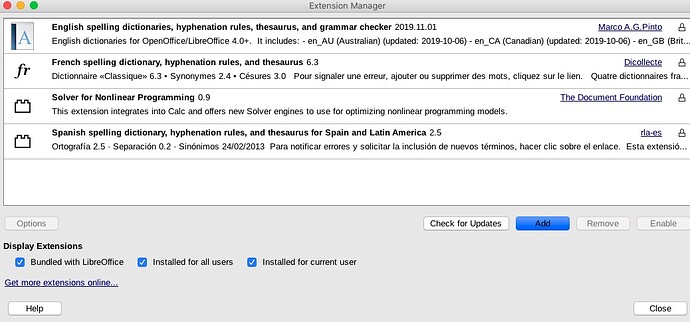Ive tried fresh installs of LO 7 and 6 on my mac. I can’t get auto-correct to apply capitilazation to the first words of sentences. I’ve read dozens of forum answers on this.
It works while typing, but not afterward, to clean up text. It works for tons of other things, but not this. It works sometimes. Like if I start a new document, sometimes it will work. Any ideas?
I just got it to work once, pasted the sentence, a second time, and now it won’t work. I’m only allowed to paste one image as a new user…
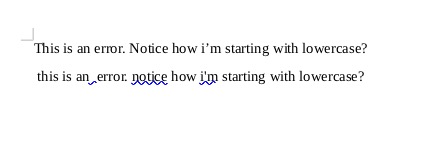
Here’s a video of the problem Libre auto caps
I have not installed any extensions