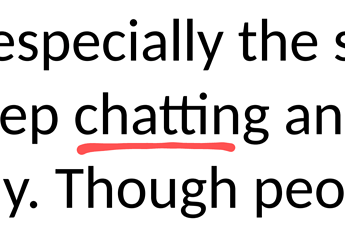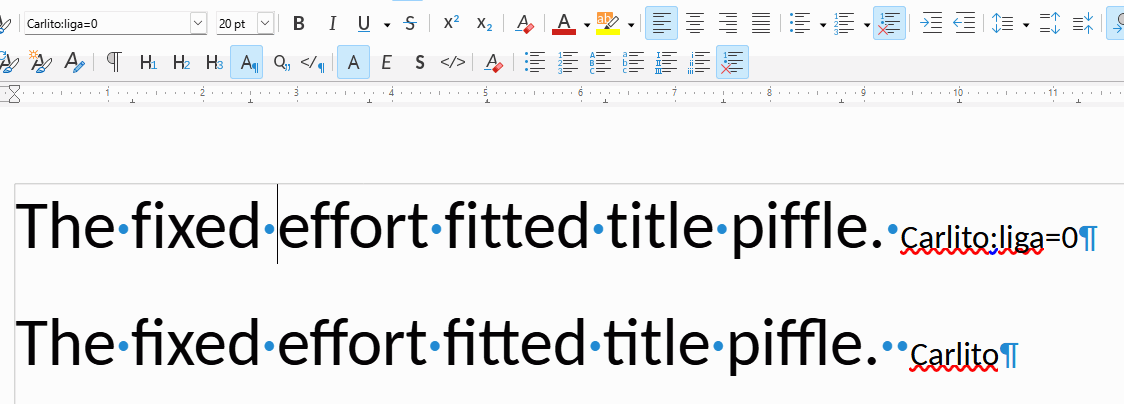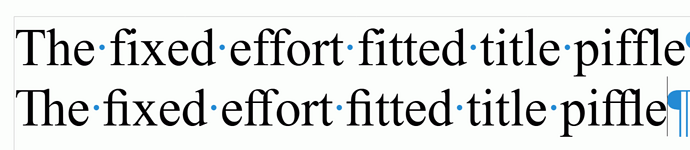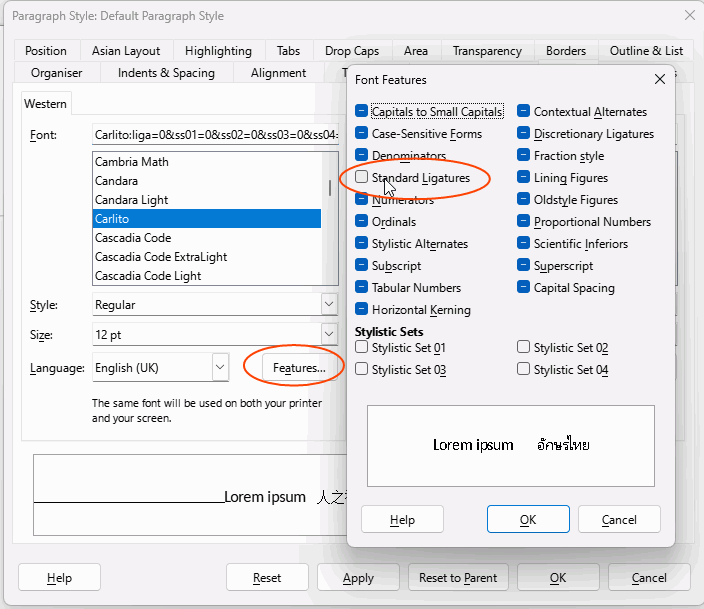This is called a ligature. Common fonts include replacement for selected pairs of characters. This feature is inherited from traditional typography. You find such “aesthetic” effect for ff, fi, fl, ffi and ffl but font designers are free to add more kerning pairs.
I had a look at Carlito Features (a button in the Font tab of paragraph and character styles). Many “standard ligatures” are defined in liga table. If you have FontForge utility installed, you can display the full list. “tti” is one of them. ~150 are defined.
What is weird is ticking or unticking the Standard Ligatures check box does not change ligature substitution: it is always effective.
EDIT: I just checked; same behaviour in KWrite, a text editor.