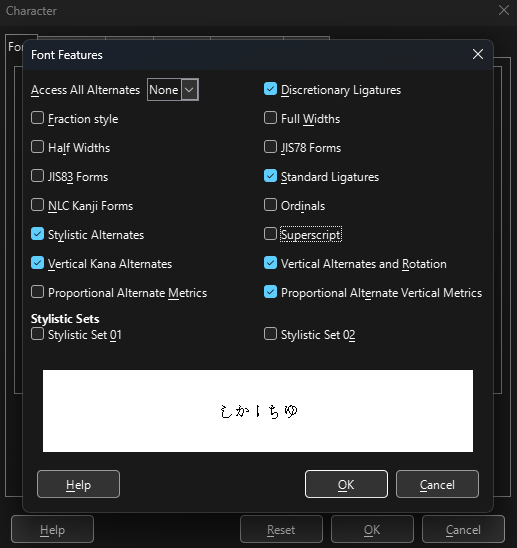I’m trying to use some OpenType features in the fonts Antinoou for Coptic, Scheherazade New and Amiri for Arabic, and Shippori Mincho for Japanese. These (and probably more) OpenType fonts will bring me to their feature menu, and I can select what I want, and the preview updates. However, nothing comes through in the document. This seems to be an issue with very foreign scripts, since I know it works with Latin, Greek, and Cyrillic. Anyone know what’s going on?
As you didn’t even mention your OS or wich version of LibreOffice you leave a wide area for our imagination.
.
Often I assume people, who don’t tell their OS work on Mac, as some not even now there is something asban operation system…
.
Anyway I imagine you assume there is a central setting in a font wich would rule the use of the font on your system. This is usually not a good idea, as you would not render a document correctly wich was typeset on other settings.
.
You might have a look at the following thread, where you find a discussion on switching off parameters of a font by extension of the name with liga=0 etc.
You may add a gui to this also in LibreOffice, but actually you should do this settings in your styles for a document, not at every place you use a font.
https://extensions.libreoffice.org/en/extensions/show/typography-toolbar
Very sorry, I’m on Windows 11, with the current 7.5.0.3 build.
I don’t get what you’re trying to say. If I can explain a little clearer, I’ve got pictures now.
(I would have a picture of the text as it appears on the document. I’m new, though, so I only get this one picture.)
When I highlight my text and go to Character, I can select what features I want, and I can tell you the preview shows different renderings than the original text. None of this came through and was applied to the text I highlighted.
I’m not looking for a central setting to apply to an entire font on the document, application, or my computer. I want to apply OpenType features with these fonts like I can with others. Therefore, I doesn’t seem like the other discussion you linked is relevant.
I hope this helps more.
Here’s the original text:
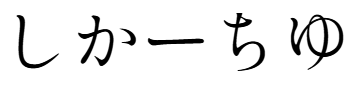
Sounds like a bug if it works for only some languages but not others. You should report it, How to Report Bugs in LibreOffice - The Document Foundation Wiki
Thank you, I have done so.
Can you post the bug number back here in form of tdf#123456 so others can find it?
tdf#154614
Pictures are useful to show the effect but for confirmation by someone else then a sample document will be needed. You might as well pre-empt that request and post an odt in the language and with the font set