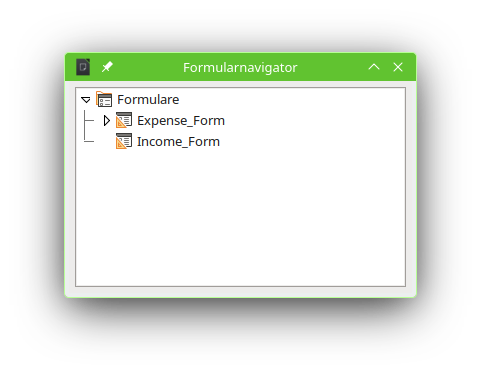I’m really struggling with this. I have been given several examples to do cascading drop-downs that are over my head using filter tables and queries. I do not understand them even after studying them for some time. There must be an easier way. So I have created a form with cascading drop-downs that should work but doesn’t using SQL.
Attached is the form with two drop-down fields and the related tables. I would like the two drop-down fields to be cascading (when I select a value from the 1st drop-down, I would like to show only the sub-values in the 2nd drop-down that relates to the selected value in the 1st). I have two problems:
- Why am I getting the error “The data content could not be loaded - There exists no table “Income Table”” when I try to run the form. (I had an income table and income fields in my form, but removed them for this example).
- Why isn’t the SQL with WHERE clause in the 2nd (lower) drop-down in the Data tab displaying only the related sub-values of the selected value in the 1st drop-down - its showing all sub-values for all the values in the 1st drop-down.
Expense Accounting.odb (16.6 KB)