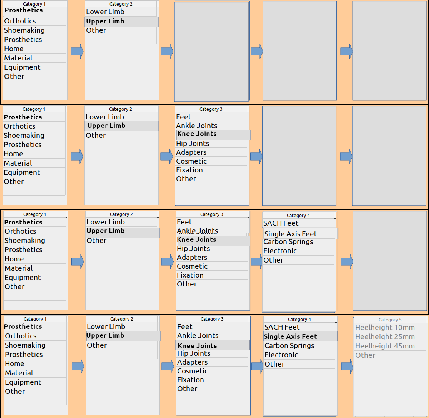To find materials quickly I have sorted them in categories. The form displays 5 TableControls in a cascading relationship. Works as expected but want to improve it.
What I want is
- Highlight the item selected in the TableControl
- Have the TablesControls further down the cascade empty, only showing entries in the following one.
What I have working
5 tables with relationships each containing 3 Fields “CATcode2, CATcode1, CATname2”. The first field is the PrimaryKey, the second relates to the previous table
Mainform and 4 Subforms each containing one TableControl
Form with 5 TableControls cascading but all filled when opening the form linking the 1st entries of each Table. But the entries are correct related.
The TableControls are linked in FormProperties (Link master fields, Link slave fields)
Sorry, new users can only upload one image.
Thanks for suggestions

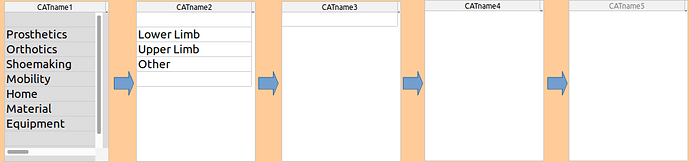
 )
)