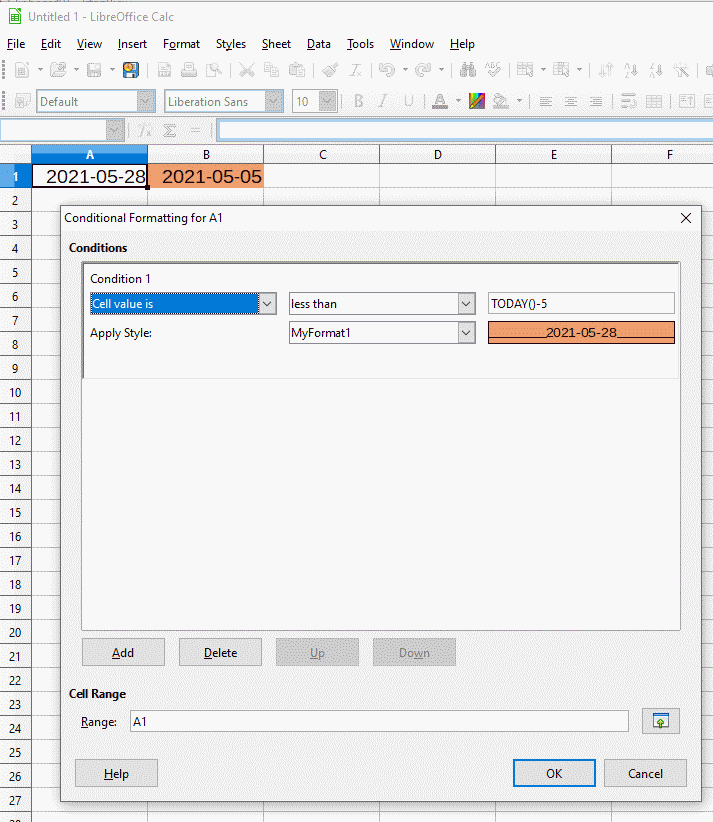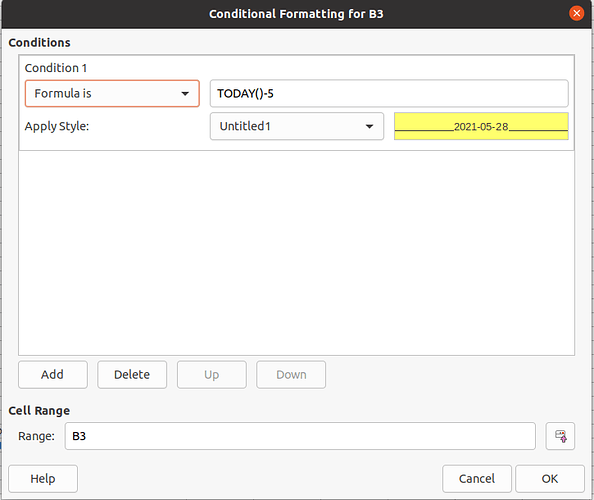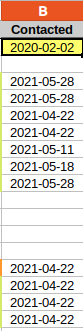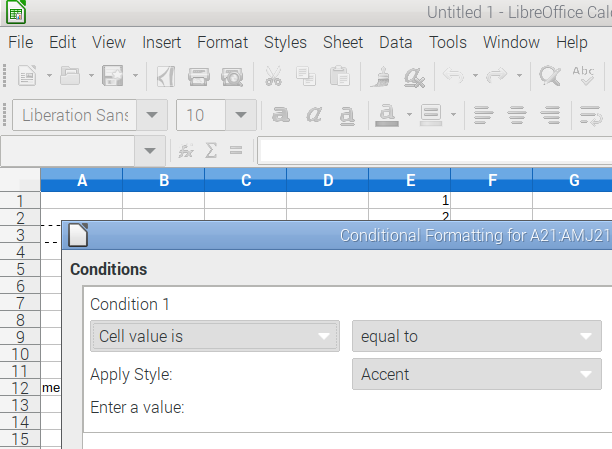Can anyone advise me on how to have cell background change colour if date is more than x days?
Example.
Edit: Added the .ods, both Example A and B columns have the same dates and conditional formatting, but as you can see once applied to the entire Example B column, the dates change.