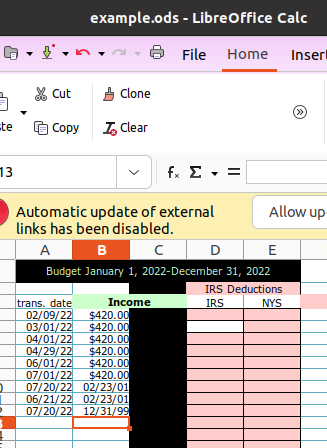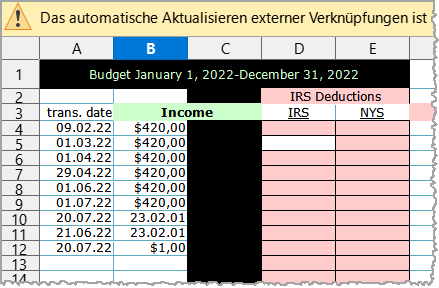I have a column in several spreadsheets of a libre calc 7.3 .xlsx file that is formatted US$, yet everytime I make a new entry it reverts to date format(12/31/99), which is the format of the cell to the left. This file is for entering the date and amount of financial transactions.
Curious thing is if I enter the transaction dollar amount first then the correct formatting is saved(top cell of attachment). Why is entering the date before the dollar amount affecting the formatting in the currency cell?
![]()
Date was entered 1st in bottom cell of attachment.
Thanks