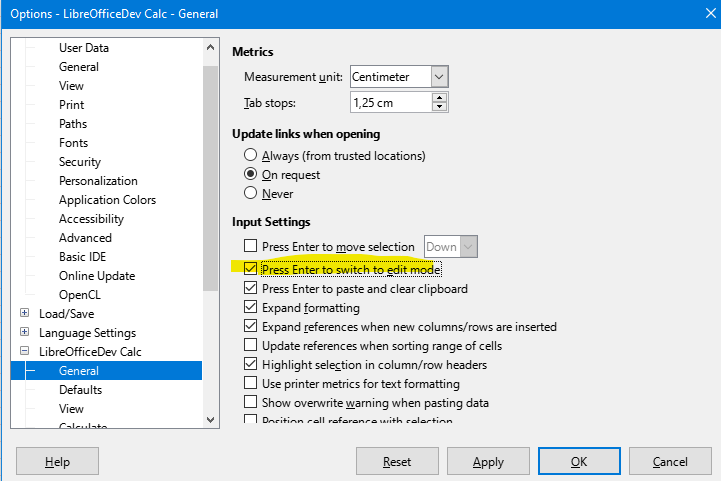Hi Mariosv, this enables Enter to do the same thing as F2. If you are on a cell, rather than press F2, you can just press Enter to change focus inside the cell, and start editing. I’m not sure I see the advantage - either is a single key press, F2 or Enter.
But my question is different. You enter data in a cell. When finishing typing, you press Enter to go down to the next cell, or right arrow to go right to the next cell, and start typing to enter data in that cell. Perhaps the most standard, common data entry use case for a spreadsheet. When you do that, your focus in already in the cell. You make a typing mistake, and press left arrow to go back to correct it. Instead of going back a character, it exits focus on the cell, and goes to the previous cell.
This is the annoying behavior I am wondering if there is a default change for. If the focus is already inside the cell, one expects left arrow to go back one character. It is hard to remember to constantly press F2 first, since your brain is telling you the focus is already inside the cell, and so assumes edit mode must be on.