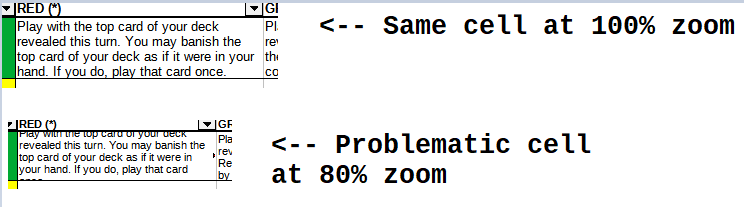I am using Calc for entering text (two or three short sentences per cell). I have text wrap turned on on these cells and usually everything formats correctly. However, sometimes when I edit the text in a cell, the entire row’s height will shrink, cutting off text in several cells. When I double-click on the row border to adjust the row size, the row re-sizes and shows all of the text - but if I edit any cell in that row, the row height will shrink again.
I think this may be tied to the zoom setting - I normally edit my spreadsheets at 80% zoom. When I tried setting the zoom to 100%, the cells had the correct sizing.
Is there a way to prevent the cell height auto-sizing from cutting off text while at 80% zoom?