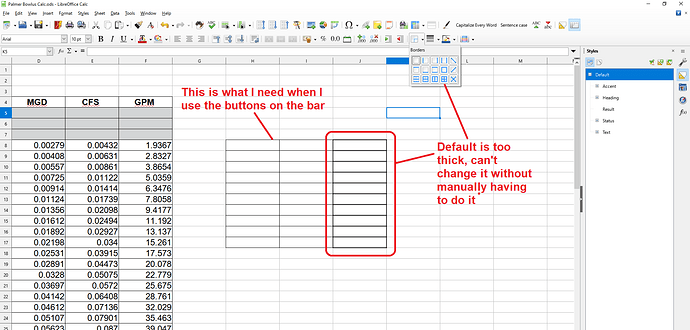I cannot seem to be able to default the lines around the cell to the thickness I want, they are always too thick when I use the buttons on the menubar. I always have to select the cells and then put in the right thickness borders. Have tried working with the styles and they seem correct
I cannot seem to be able to default the lines around the cell to the thickness I want, …
Yes, I agree, I don’t know any setting for it.
Setting the border by toolbar is a direct formatting, I use you reluctantly.
Have tried working with the styles and they seem correct
That’s a good insight.
I work with styles as basically as possible.
You have many options with
Cell Styles in Calc
Even when I set the styles to diffrent thicknesses, the button is locked on one thickness and will ignore the styles, maybe the program can be modified to address this
The button in the toolbar triggers direct formatting and has no connection to the cell styles. You can apply the cell styles only if the cells are not preset with direct formatting. Then you have to remove the direct formatting and assign the cell style.
As for changing this functionality, you would have to write a feature request on Bugzilla. However, I have little hope for an implementation.
The toolbars are probably mainly intended for people switching from MS-Office. For professional work in LibreOffice they are not very suitable.
But you don’t need a button.
Create a new style for example MyBorders inherit from Default. Select the cells and apply your new style. Applying the MyBorders style will affect only the cell borders, the rest of the cell format elements will not change.
This is because the default border thickness has been changed in recent versions from hairline (0.05pt) to thin (0.75pt). And I don’t like it too. How can I override the command in the menu (e.g. “Formatting” Toolbar: Borders - ‘Outer Border and All Inner Lines’ button)? How to revert all settings back?
And what does the ‘Borders (Shift to overwrite)’ tooltip mean?
For partial borders (only left/right/top/bottom or a combination) a Click will set the parts, if the cell already has other borders a Shift+Click will remove the other parts, i.e. all border attributes will be overwritten.
Looks strange. In cell style Default Border width is Hairline (0.05 pt). For a cell with the Default style in the Format Cells dialog on the Borders tab we see Width: Thin (0.75pt).
LO 7.3.4.2 Win 10.