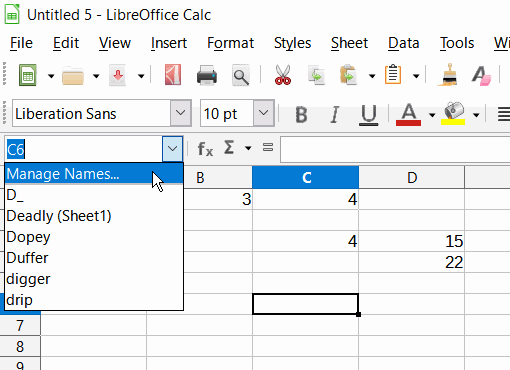Hello,
when I try to name a cell beginning with captial letter D, LibreOffice Calc changes it automatically to small letter d. How can I begin a cell name with capital letter D? Is there a certain reason for that behaviour or is that a bug? I didn’t find any other letter of the alphabet producing this behaviour.
I didn’t find an explanation in naming cell description.
Libreoffice-Version: 7.1.3.2
Operation System: Windows 10