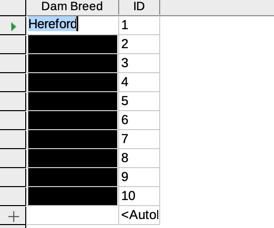I am having an issue since updating to Base version 7.1.4.2 last week.
I have a query that for some reason has one column where all the cells have a black background making the black text impossible to read. The data is there however as when I select an individual cell the background of that cell returns to white and I can read the data.
Important to note that the Table where the query is pulling the data for that column from has the correct background and I can read it fine. It is only in the query. I even tried creating a new query with the same SQL code but the error remained.
I never had this issue with the previous version and it is only in one query in this one column.
Is this a SQL error that I need to change or is it a formating setting in Base that I need to change?