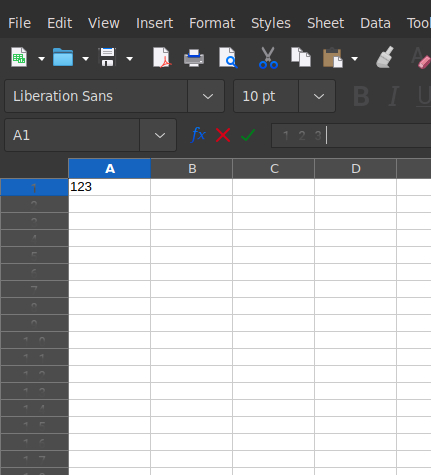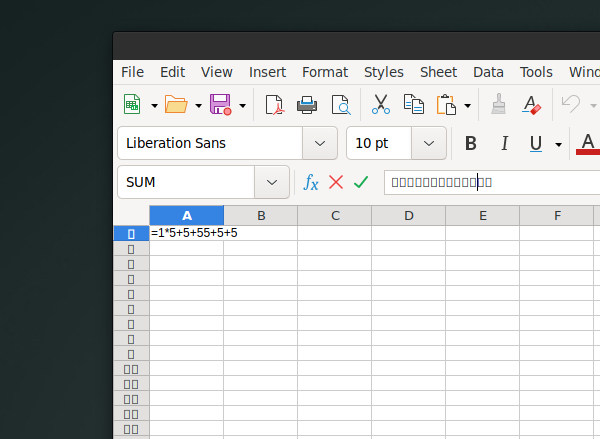Hello everyone,
I ran into this weird issue when i refreshed my distro :
the numbers font in the cell reference and in the function bar got changed and is kinda hard to read (see attached screenshot). I’ve looked everywhere where to modify this, but to no avail. I think it might not be a libreoffice issue but a distro-theme issue. Can anybody confirm or has a different clue ?
thanks