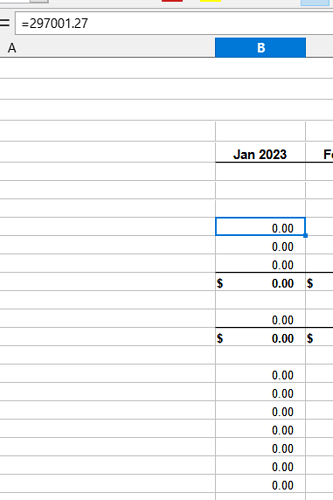I’ve received and xlsx document and when I open the file all cells show 0.00 when they have non-zero values in them.
In the picture you can see the cells show 0.00 but in the Input Line there is a value.
I’ve talked with the person who provided the file and they said enabling Editing Mode in Excel will show the values in the cells. On my system I’ve tried toggling Edit>Edit Mode; this has had no affect.
I’ve tried toggling Options>LibreOffice Calc>General>“Press enter to switch to edit mode”; this did not fix the issue.
I’ve tried toggling Options>LibreOffice Calc>View>“Zero Values”; this did not fix the issue.
Any other things I could try to fix this?