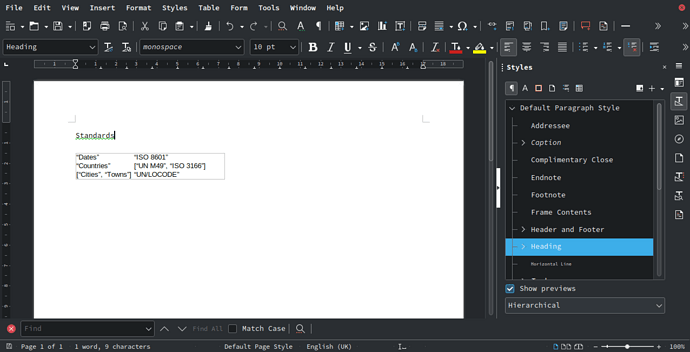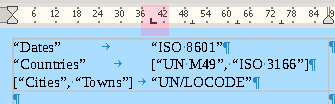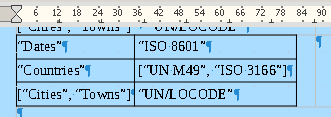I want to be able to have multiple values within a cell, whose delimitation should be hidden, lest it be incorrectly perceived to be punctuation. No alternative is suitable.
I can think of two methods. The first is cells inside cells. This would be ideal, because the visual representation of multiple objects would be consistent with the rest of the table/spreadsheet.
However, in the absence of that being possible currently, a list would serve me well. In this regard, Numbered/Bulleted list in a cell in Calc is too old to be useful now.
Is either strategy possible (yet)?
Such representation is easy in more textual contexts, such as an array in a .py file. However, usage of that syntax causes problems with consistency, since that necessitates punctuational string delimitation in a document format that doesn’t require it:
["Dates", "Times"]
looks silly in a cell:
Untitled 1.ods (6.5 KB)
Untitled 1.odt (12.5 KB)