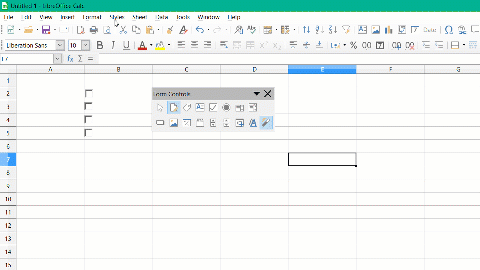Hi there, I have inserted some “check box” form controls into cells within a Calc table, and I want to center them horizontally and vertically… is there any way to do this without manually dragging each check box to the centre of each cell? The result is a little tedious to create and looks a little sloppy/unprofessional.
I’ve tried anchoring them “to cell (resize with cell)”, however there doesn’t seem to be any option to align them anywhere.
Thanks for the help.